FluentCRM now comes with another amazing feature! Where you can implement Conditional Content Blocks in order to personalize Emails. When you need to send some specific details to a certain group of customers, conditional content blocks can be used. Only one email with information relevant to each of your customers needs to be designed.
Similar to Other Content Blocks Conditional Section is also another block that lets you put contents in sections and apply conditions to them and this will generate emails while sending based on the conditions. This block works with Tags to apply conditions. To know more about Tags please check the Segmentation Guide.
To apply this feature, Add a Conditional Section to the email content. You will then be able to set the condition to either Show IF in Selected Tag or Show IF NOT in Selected Tag see something similar to the below screenshot where 3 sections are used and set to show for 3 different tags. This email will generate content in such a way that only the Tag AAA users will see the 1st conditional section. The same applies to the rest of the 2 conditional sections.
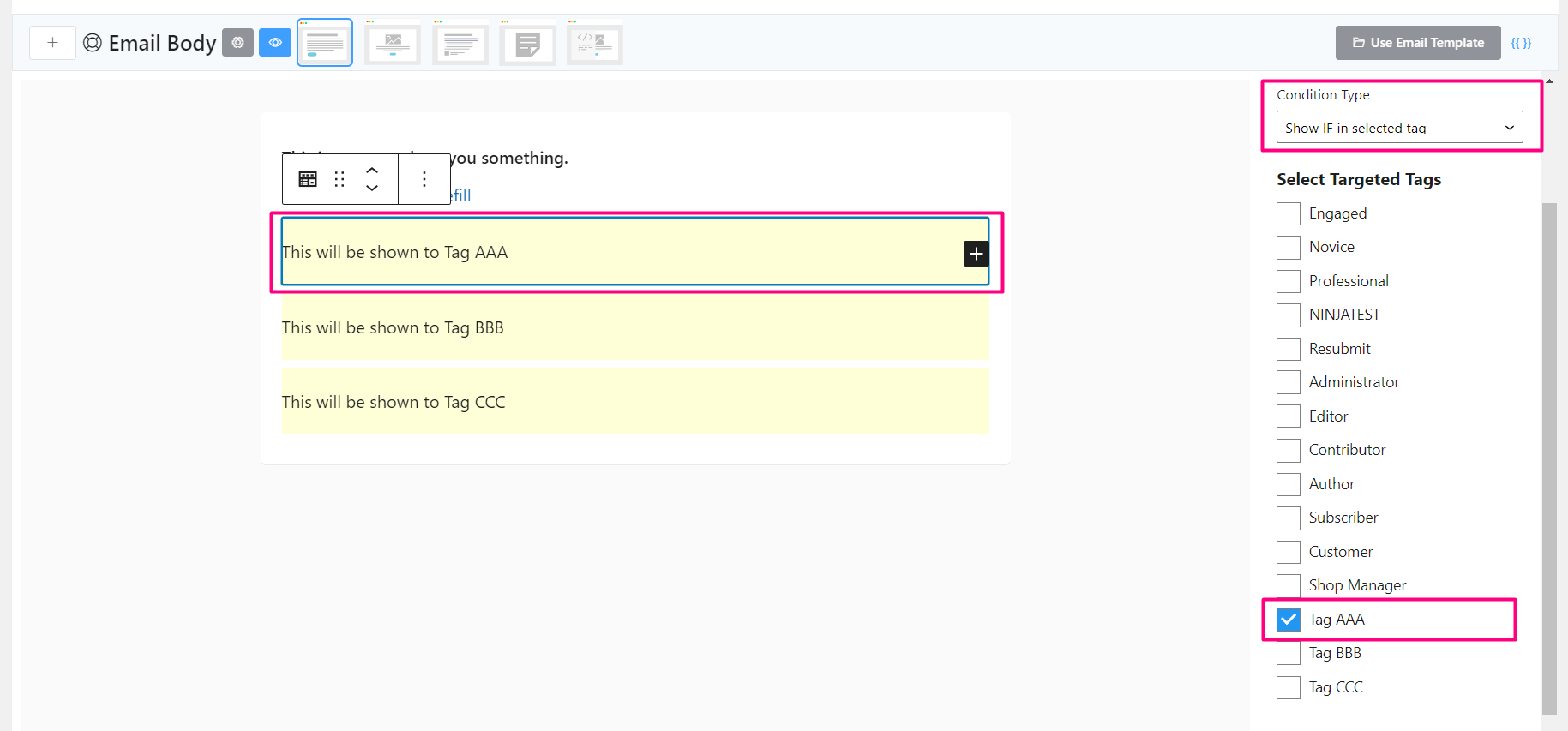
Once you sent the email as an Email Campaign, you will then be able to see the actual email that was generated and delivered to the recipients as below:
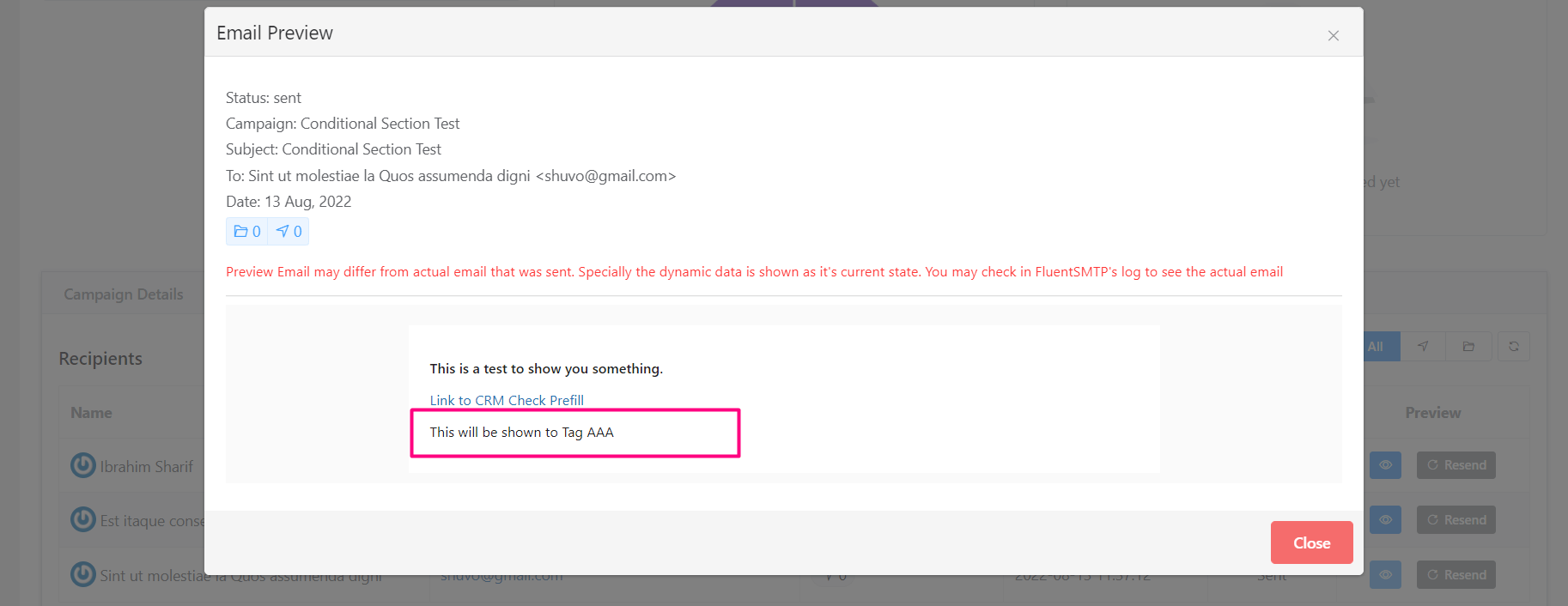
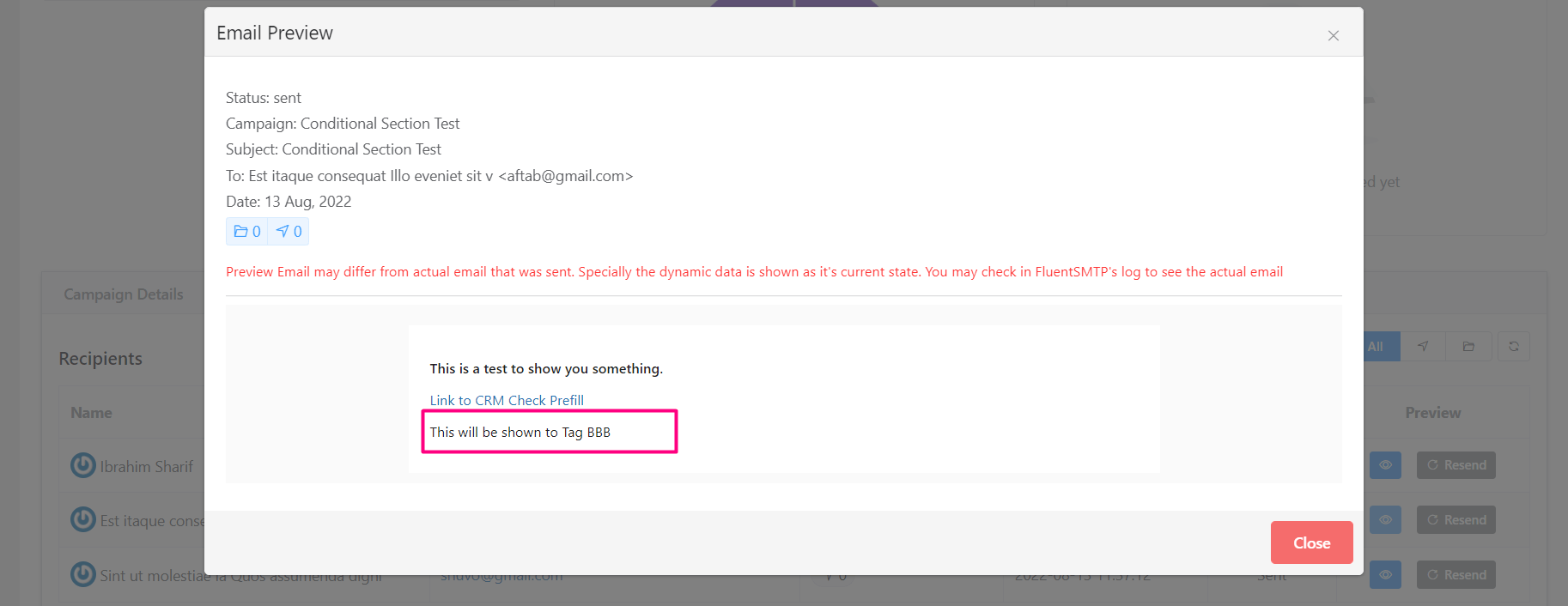
Remember that, The Conditional Sections do not support nesting. You can add one single block to each conditional block from any of the Text, Media, Design, or Widget Blocks.










This is brilliant! Thank you!
Is there anyway to apply this dynamic visibility onto a webpage? I current have visitors segmented into one of 5 groups. I’d like to be able to use the segmentation tags to display different key messages to them on landing page post registration (not an email as this page is defining). It this possible? I also have the plugin IF-SO installed and was hoping that could refer to the FluentCRM tags for dynamic pages, but it doesn’t have an integration with Fluent CRM. Any Suggestions would be appreciated. Thanks
Hi Dave, yes it’s possible if you’re using the gutenberg editor. Just search for conditional sections > add your content > specify the display conditions. You’re good to go.
Can the conditional sections be assigned to a subscriber via the opt-in form in some way? As an example, when signing up for the BookBub email list you can select genres of interest. The email then “hides” the content of genres not selected.
#3 is very important. At the very least I should be able to make decisions based on the value of a custom field. I can work around that but it’s a kludge.
Any idea of this is on the roadmap and if so, an ETA?
Cheers! 🙂
=C=
I just evaluated Fluent CRM for our customers and while I like your product in general it lacks a few absolutely essential features which prevent us from adopting it (decreasing priority):
1. In languages with a grammatical gender such as german or spanish, conditional phrases are absolutely needed to correctly personalize emails – while you can get along with “Dear {{ first_name }} {{ last_name }}” for most contexts in English, a similarly formal salutation in German would require something like “{% if (gender==’M’) %}Sehr geehrter Herr{% elseif (gender==’F’) %}Sehr geehrte Frau{% else %}Hallo{% endif %} {{ first_name }} {{ last_name }}”. Note that the fallback “Hallo” is very informal and should be avoided in many contexts. And due to combinatorial complexity mapping all combinations of cases to tags is plainly not possible.
2. We require custom attributes in the contact lists – in many situations personalization require additional data – sometimes as simple as a “nick name”, some boolean, some (multi-)selects, dates or alike.
3. Conditional blocks should allow for more complex conditions; that’s needed even within a segment (again, we cannot cover all attribute combinations with tags)
4. Inclusion of serverside data to enable transactional mailings (which of course makes sense only with API functions to send out emails programatically)
There are some convenience features like true layout templates which are – in perspective of the four aforementioned points – nice to have. Those first points are show stoppers, though. If our customers would still need to manage contacts and emails via the front-end of service providers like sendinblue or mailchimp, then switching to an “integrated” solution is pointless.
Technically speaking, 1. and 2. should not be very demanding – templating languages like liquid or mustache can be integrated easily to render the email content on the fly, and the support for the conditions is already built-in. 3. is also not a hard thing; either with a dedicated db table or (not that scalable) with WP metas. I guess only 4. might be somewhat challenging, but a basic feature set should be considered.
Hope you guys can prioritize these points. That would drastically improve the software – which seems very promising!
Hey Maiko, Thanks for your valuable feedback. I’ve forwarded them to our R&D.
I want to create an automation condition that is sent 1 DAY BEFORE a CUSTOM field “date-of-next-appointment.
Unfortunately, this is not possible with custom fields which is a shame as I can’t send reminders for these clients.
It is very true what Maiko said. I do need these features, too. They are important. Please prioritize them.
In addition, a condition that checks if a field is blank or not is needed. Usecase e.g.
{% if (name ==” %}Dear Sir or Madame! {% else %} Hi [{name}} {% endif %}
This is propable part of 1. from Maiko, but might be a little bit easier to implement.
Any update on this?
I’m a bit confused by the wording used. A “template” would be a structure used for many emails, not a single email going out to the subscriber base. Similarly, a “campaign” is a sequence of emails, not a single email.
A single email is a “broadcast”, not a “campaign”. An email sequence, or a group of broadcasts, could be called a campaign.
The questions above about duplicating a template are from folks who want ACTUAL templates, to be used when creating individual emails going out to the list. You have a few built-in templates, and it would be great to have the option to create custom templates. It would also be nice to define conditional content based on custom fields and not just for tags.
Maybe the screenshots on this article are old, but it appears that it would break down for anyone who has dozens or even hundreds of tags in the system.
Yep, same to us! Would be as simple as clever duplicate a template with a checkbox or just a duplicate button in the overview.
Maybe, we should have the ability to duplicate a template with a checkbox