FluentCRM provides an excellent dashboard that represents all the necessary summaries of the activities. Total contacts, Email Campaigns sent from FluentCRM, All the emails generated and sent from FluentCRM, Tags, Email Templates, and many more on the front page or the dashboard.
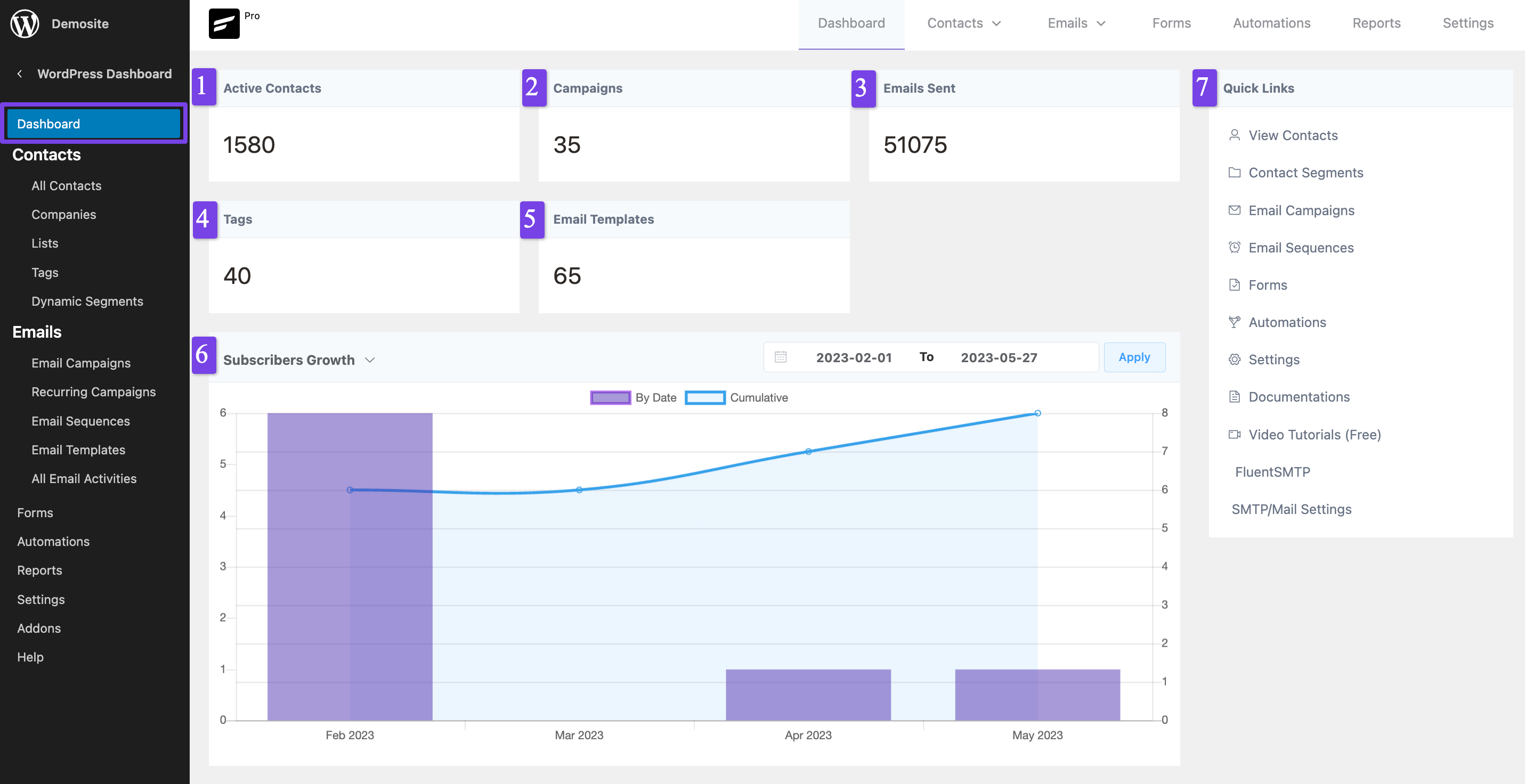
- Total Contacts: The number of all contacts regardless of the contact status. All the contact statuses are included here.
- Campaigns: The total number of Email Campaigns available in the dashboard.
- Emails Sent: All the emails sent from FluentCRM. It can be from Email Campaigns, Email Sequences, Automations, or Test Emails.
- Tags: The total number of Tags.
- Email Templates: Number of Email Templates in the FluentCRM.
- Subscribers Growth: This graph represents the subscribers’ growth in the FluentCRM by date. This can be filtered by date range.
- Quick Links: This section is for commonly used helpful quick links that you can access fast.
That’s a quick overview of the FluentCRM dashboard that lets you see the overall performance and activities of the FluentCRM.
.










Add your first comment to this post