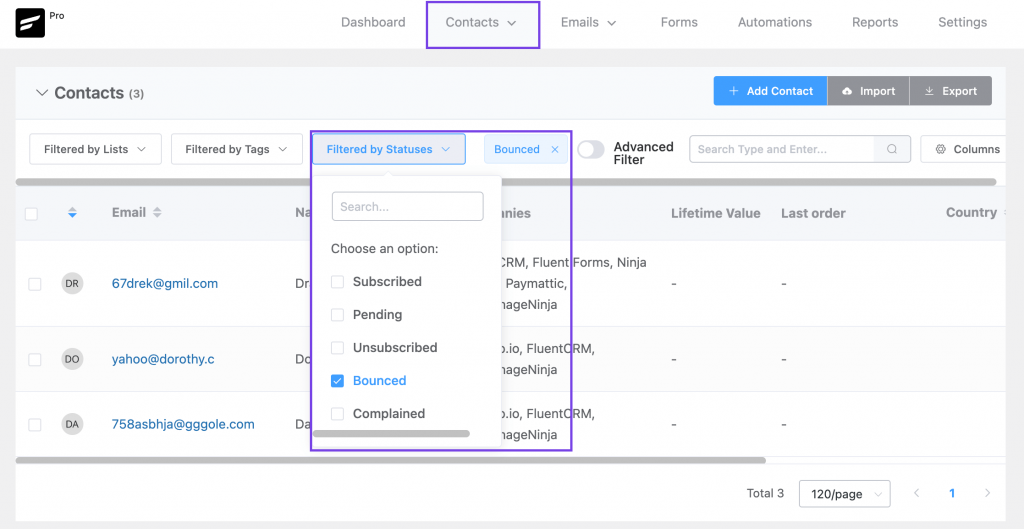If you use SparkPost email service then use this documentation to set up Bounce handling with FluentCRM.
First copy the Webhook URL at FluentCRM -> Settings -> SMTP/Email Sending Service Settings and Select SparkPost from the dropdown and copy the webhook URL.
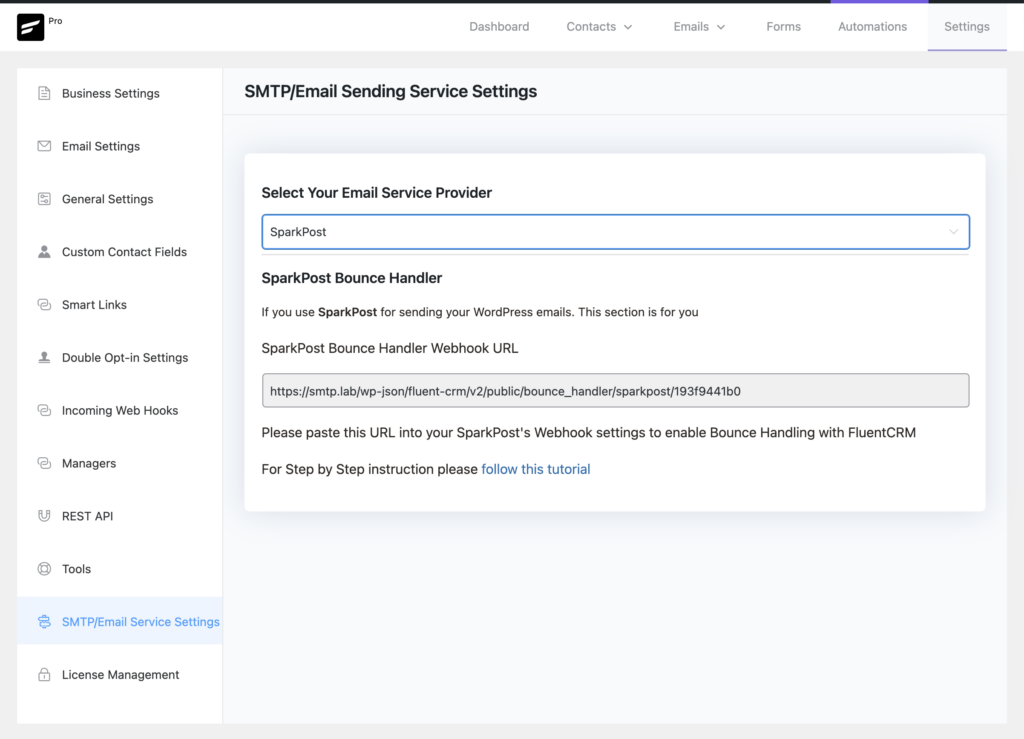
Then Login to your SparkPost account then navigate to Webhooks and click on Event Webhook.
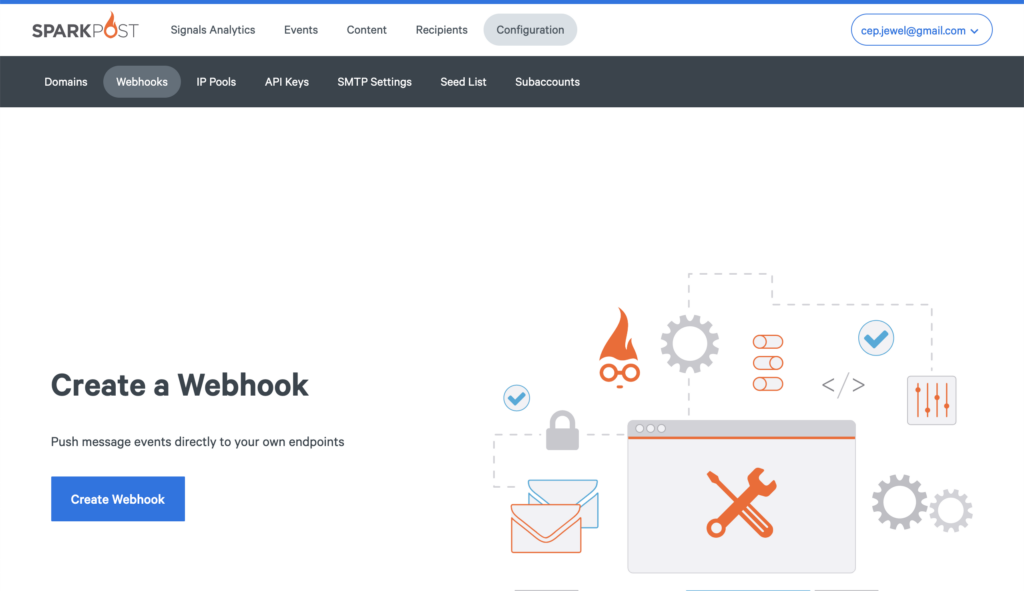
Then use the following data to setup the webhook
- Webhook Name -> Anything you want
- Target URL: Paste the Webhook Url copied from FluentCRM
- Events: Select Individual Events and then check only Link Unsubscribe, Bouce and Spam Complaint
- Authentication: None
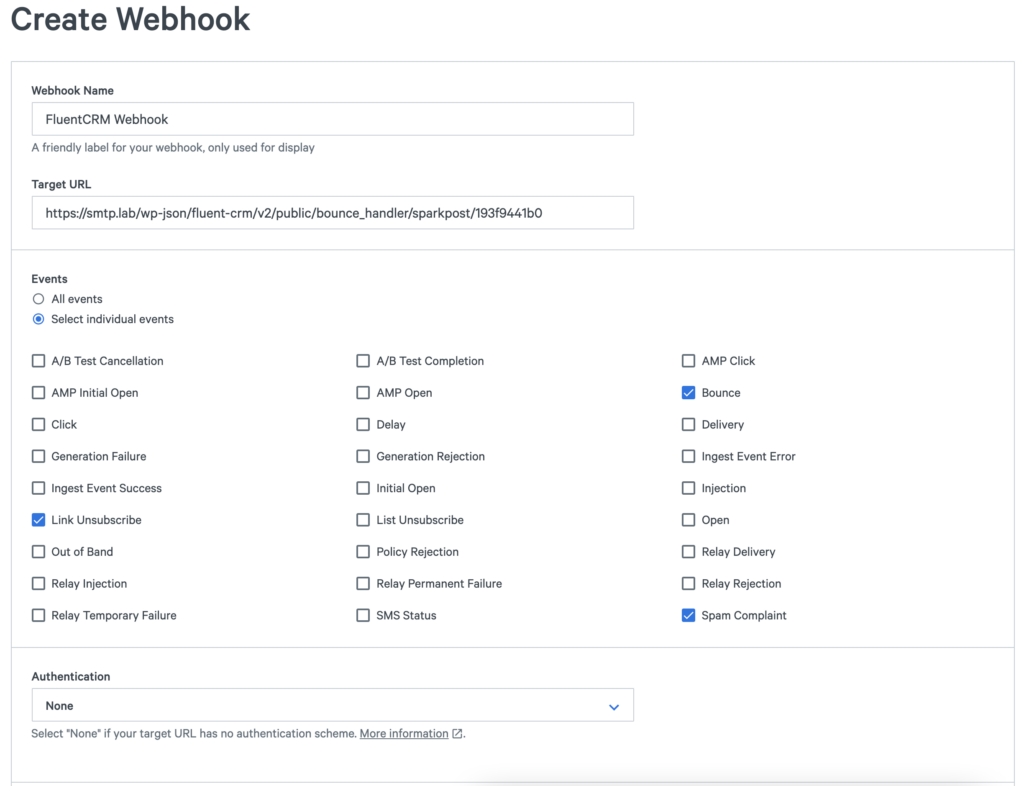
Then Click “Create Webhook” button
If you set up these two webhook correctly, so whenever an email mark as a complaint or Detected as a bounced, Then FluentCRM will change the contact status accordingly.
Viewing Bounced Contacts #
If you want to view bounced contacts, go to FluentCRM Contacts. Then click Filter By Statuses and enable the Bounced checkbox.