From your contact dashboard, click Import.
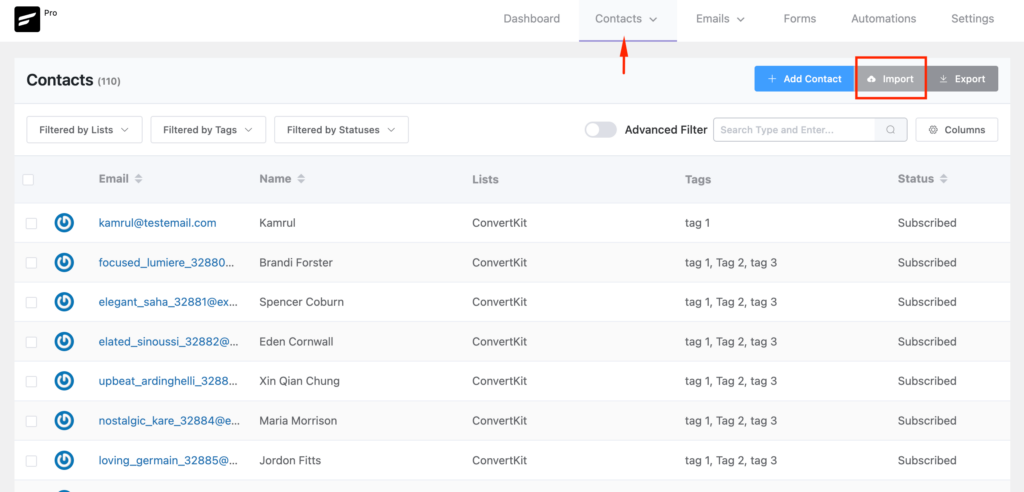
Then, choose Import from Other Platforms and select ConvertKit from the list of providers.
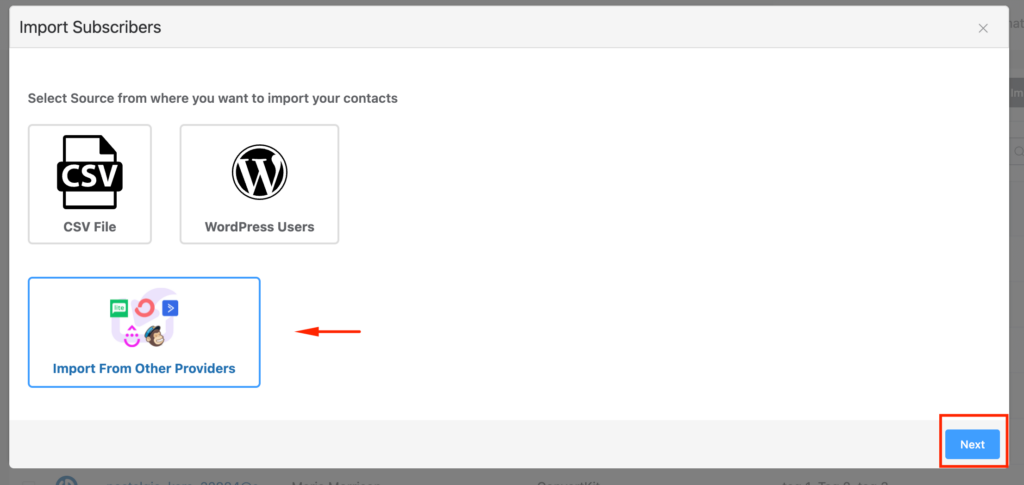
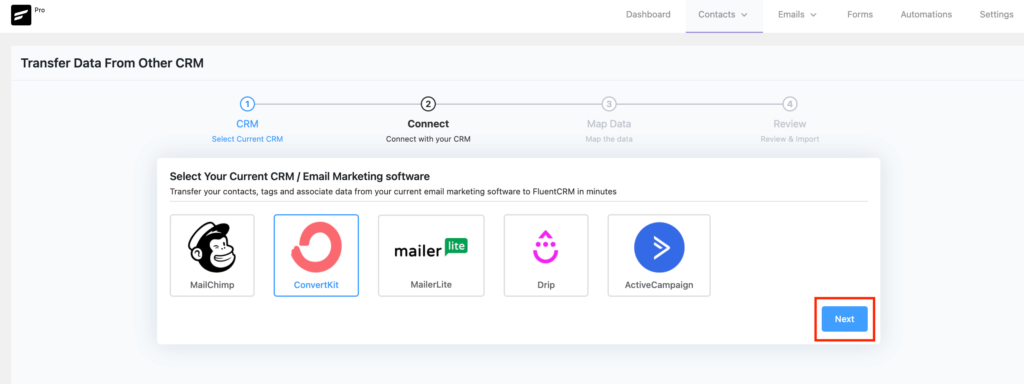
On the next screen, you will be asked to give ConvertKit API Key and API Secret, you can acquire the API key and secret by going to ConvertKit Account -> Settings -> Advanced
Now Give your API keys and hit Next.
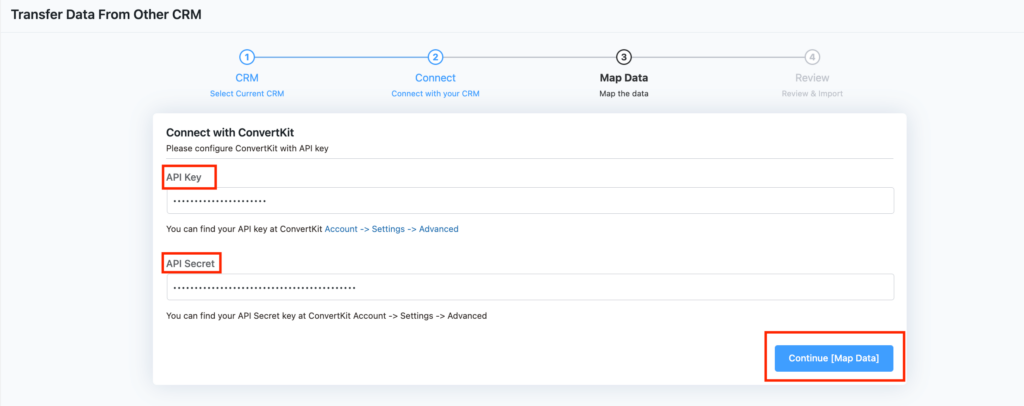
Now, simply map all the data(lists, tags, information) you need to import in FluentCRM and click continue.
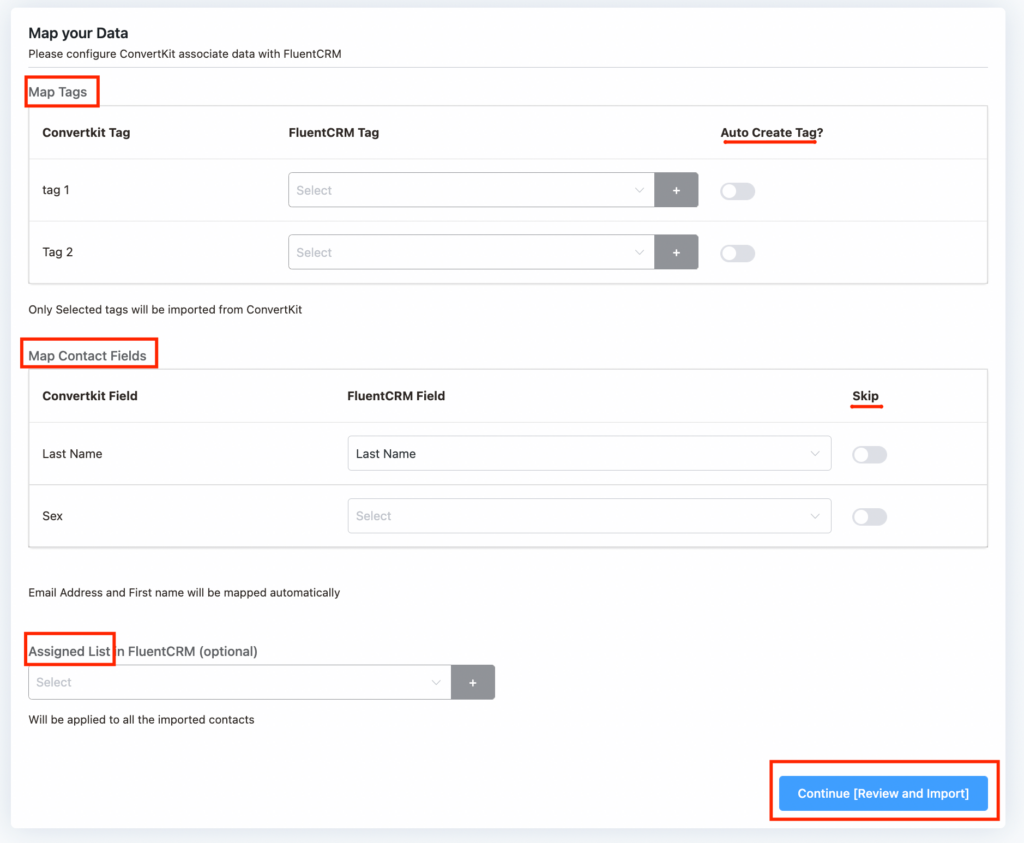
Finally, review and Confirm!
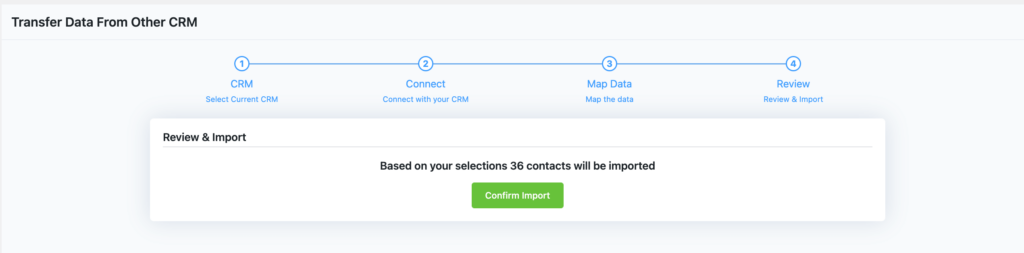
Your all contacts with all their selected properties will be imported.







Is there a way to capture leads with Convertkit, but save them or copy them automatically into FluentCrm? Because I use FluentCrm for email mkt but I use Convertkit for the landing pages. I understand the method explained above is just for migrating? Thank you!
Hi Daniel, you can do this using webhooks. Please check the documentation.