If you use SendGrid email service, then use this documentation to set up Bounce handling with FluentCRM.
First copy the Webhook URL at FluentCRM -> Settings -> SMTP/Email Sending Service Settings and Select SendGrid from the dropdown and copy the webhook URL.
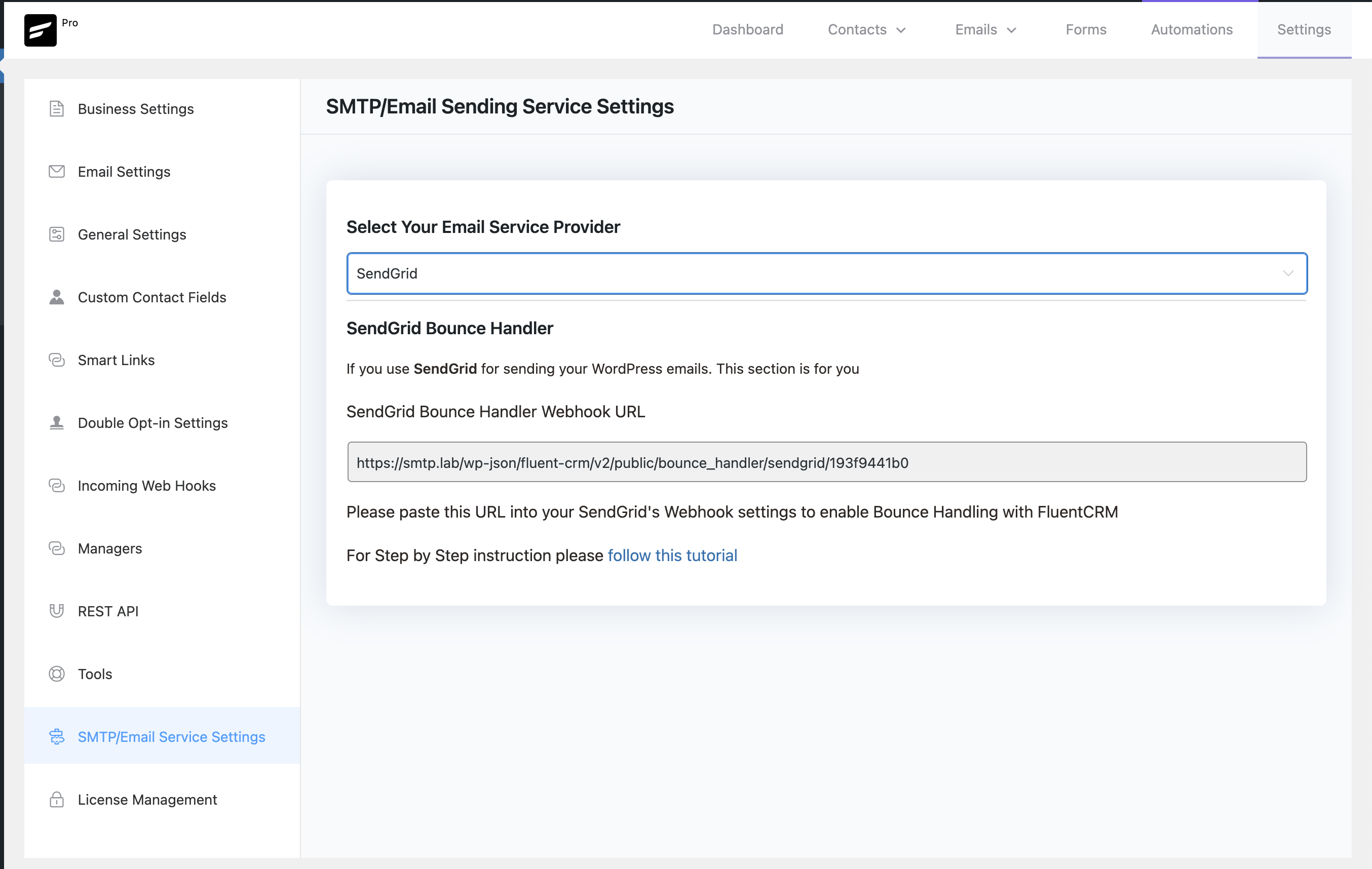
Then Login to your SendGrid account then navigate to Settings -> MailSettings and click on Event Webhook
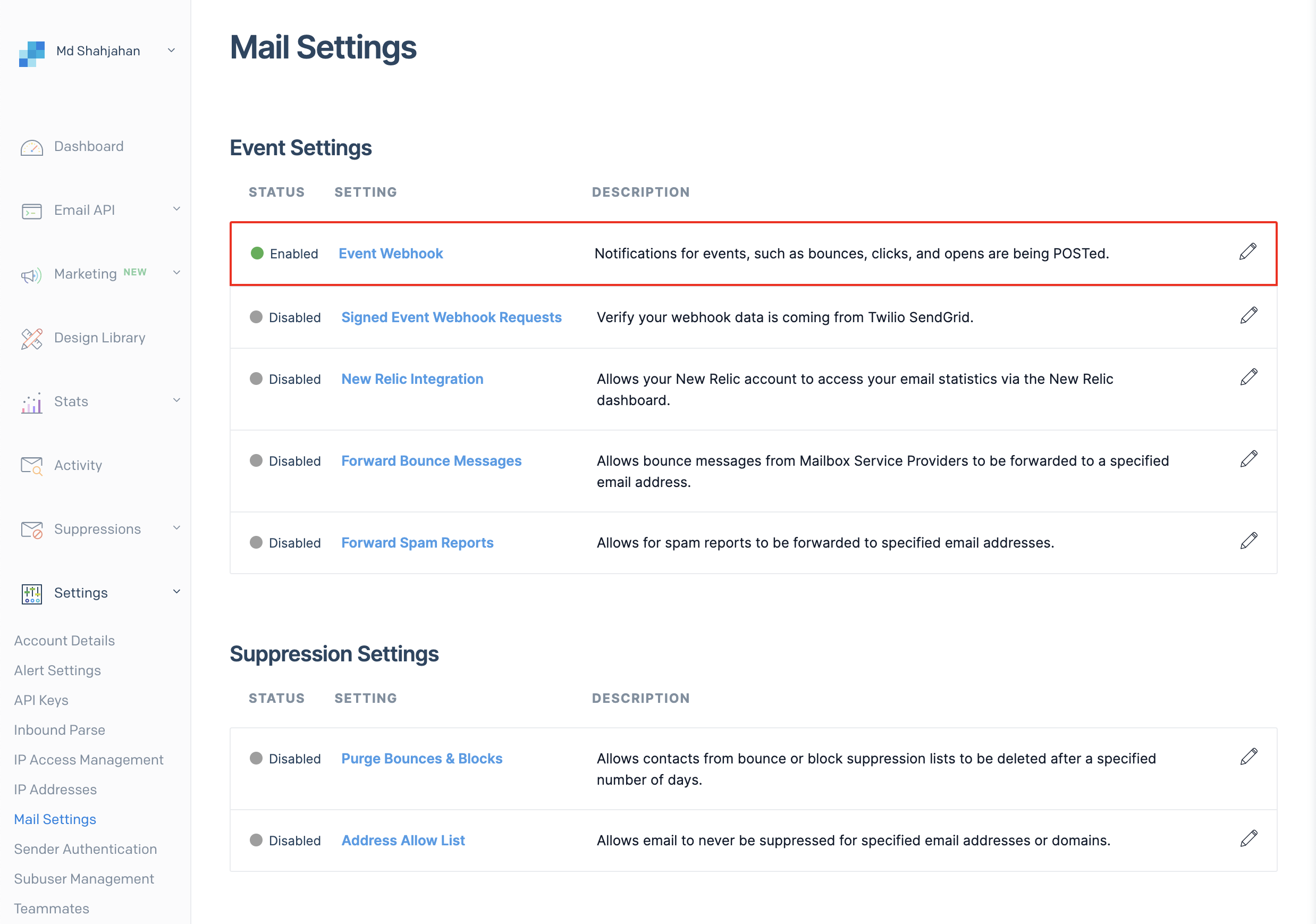
Then use the following data to setup the webhook
- Authorization Method -> None
- HTTP Post URL: Paste the Webhook URL copied from FluentCRM
- Events to be POSTed to your URL: Select Dropped, Bounced, Unsubscribed, and Spam Reports here.
- Event Webhook Status: Enabled
Now, click on the Save button to save the event.
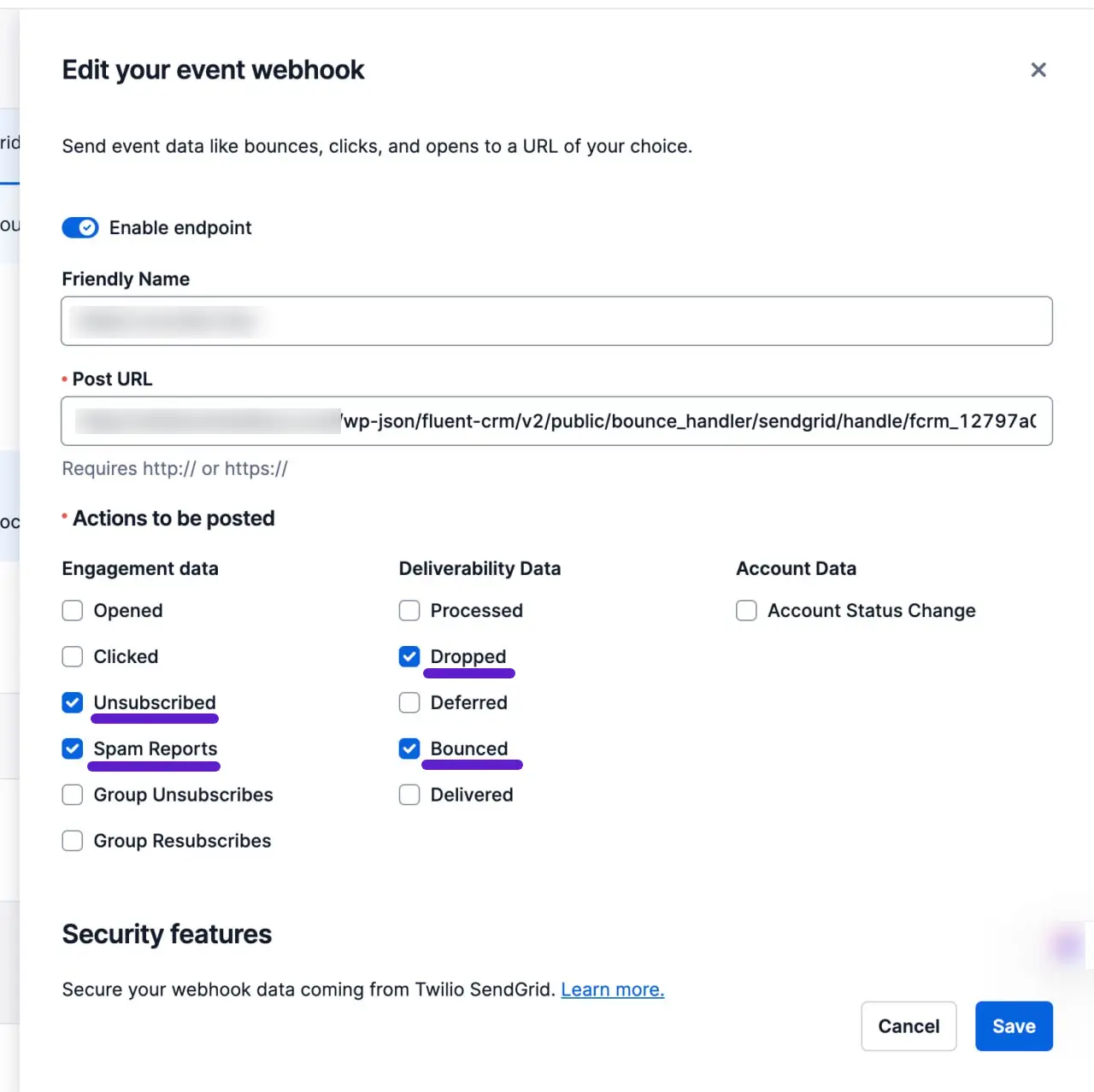
If you set up these two webhook correctly, so whenever an email mark as a complaint or Detected as a bounced, Then FluentCRM will change the contact status accordingly.
Viewing Bounced Contacts #
If you want to view bounced contacts, go to FluentCRM Contacts. Then click Filter By Statuses and enable the Bounced checkbox.
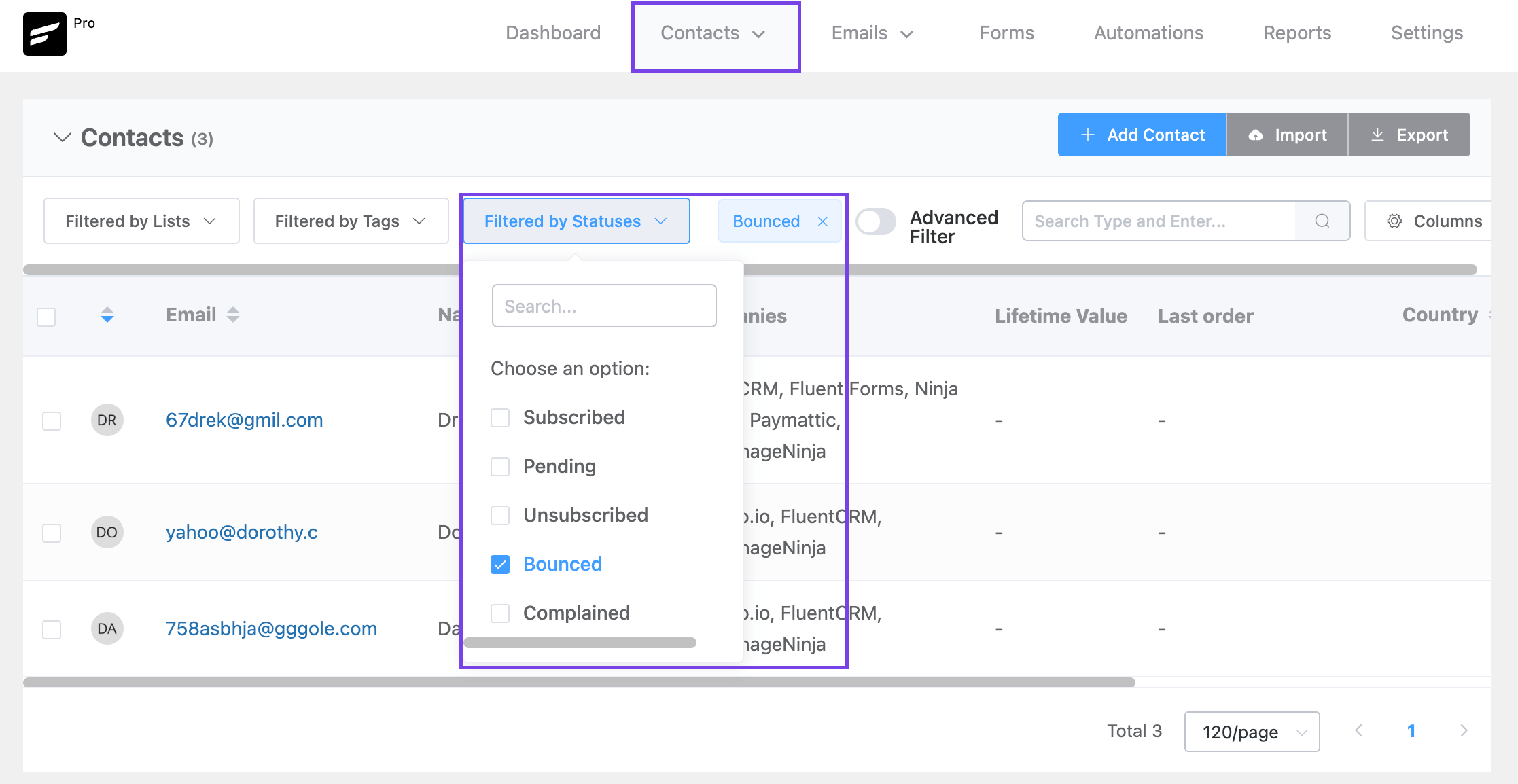






Hi ! How can we set this with subuser accounts in Sendgrid ?
Hello,
If I have multiple websites, how can I do this step? Can I create multiple event webhooks for multiple websites? or I have to create multiple sendgrid accounts?
Hi Tom, you have to have multiple accounts for multiple websites.
Hey there,
do you have an integration with mailjet the european product of mailgun or pathwire?
Or can you tell me how I can integrate mailjet by my own via https://dev.mailjet.com/email/guides/webhooks/#use-third-party-queueing-systems?
Thank you!
Hi Joe, Direct integration isn’t available. you can use MailJet SMTP credentials in FluentSMTP, but bounce handling isn’t possible at this time.
I upgrade the 2.2 and it is still wrong!
I was told by support that /handle/ was missing in the URL. Is that still correct?
https://domain.com/wp-json/fluent-crm/v2/public/bounce_handler/sendgrid/handle/fcrm_c9cdec1ea8c80b
https://domain.com/wp-json/fluent-crm/v2/public/bounce_handler/sendgrid/fcrm_c8266c9f209d6f
Hi Sean, We’ve solved the issue in our recent update.
{“code”:”rest_no_route”,”message”:”No route was found matching the URL and request method.”,”data”:{“status”:404}} is STILL A PROBLEM and has not been answered. The form within global settings gives us a URL to post to… it is not correct.
The SendGrid Bounce Handler Webhook URL is wrong.
{“code”:”rest_no_route”,”message”:”No route was found matching the URL and request method.”,”data”:{“status”:404}}
Hi Angelo, We fixed the link within the doc. However, I’m not sure about your query. If you don’t mind, could you please submit a support ticket?
Support: https://wpmanageninja.com/support
The link doesn’t work yet. I submitted a support ticket too a few days ago but have not heard anything.