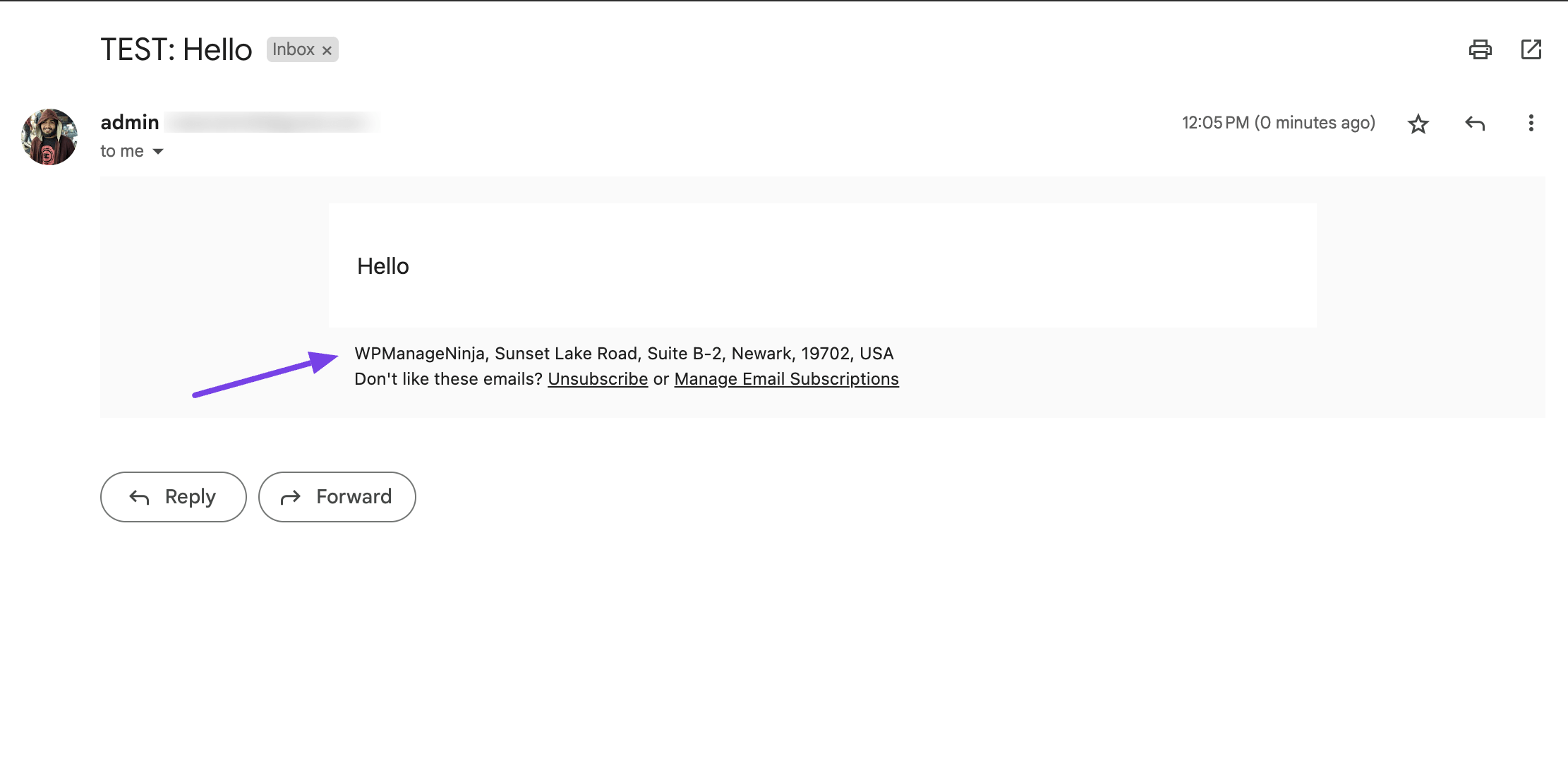As an Email Marketing Application, It is necessary to have business details and a logo of the business company that is used in emails, prints, and communications in FluentCRM.
Setup your “Business Name“, “Business Full Address” and “Logo“. This Business Name, Address & Logo will be used in Emails, Unsubscribe Pages, and some other places.
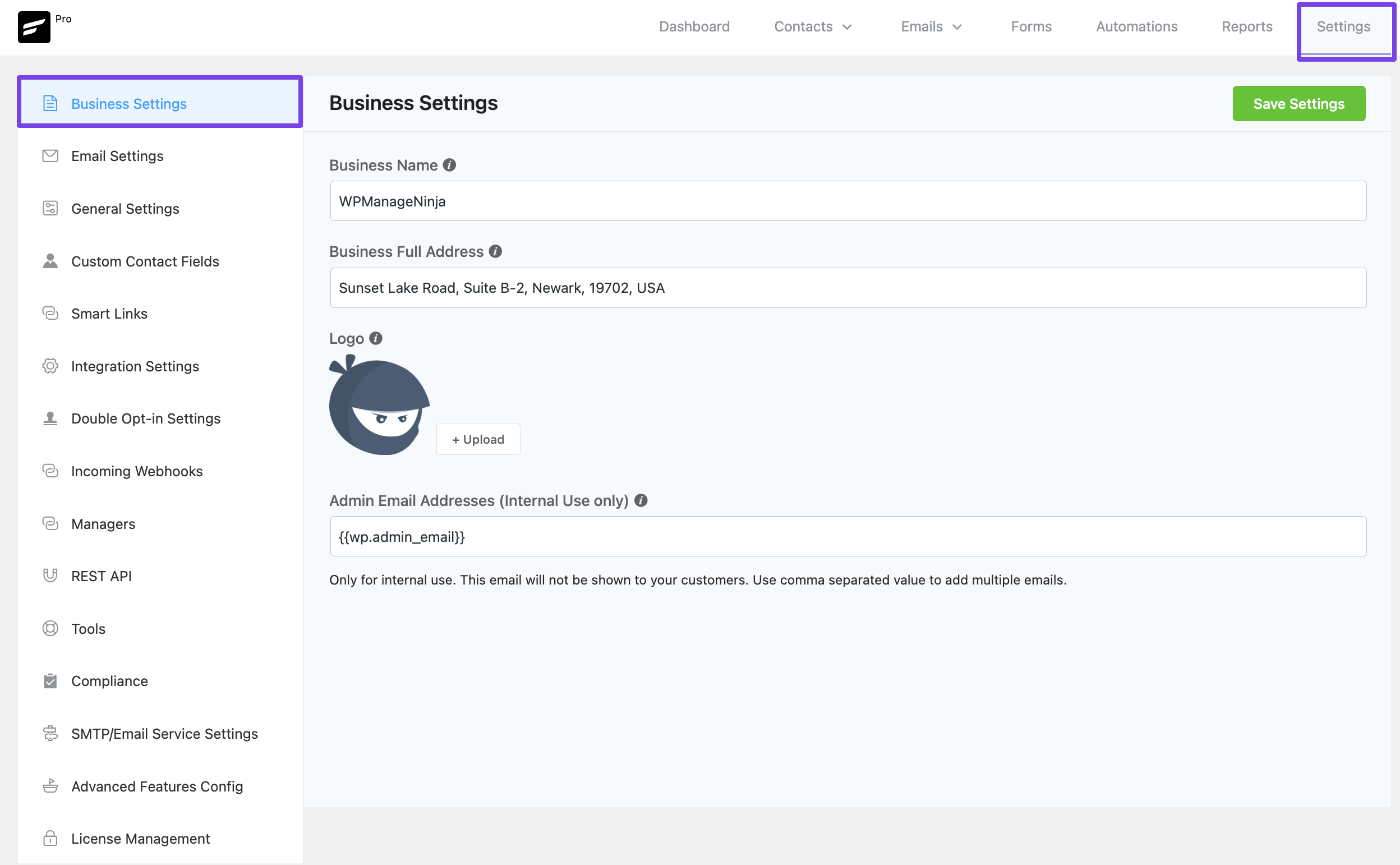
You can use these details without typing or copying them again in emails and use them globally by FluentCRM smart codes. The smart code for Business Name is {{crm.business_name}}, smart code for Business Address is {{crm.business_address}}.
Below is an example of how these smart codes can be used in Email Footer Settings later.
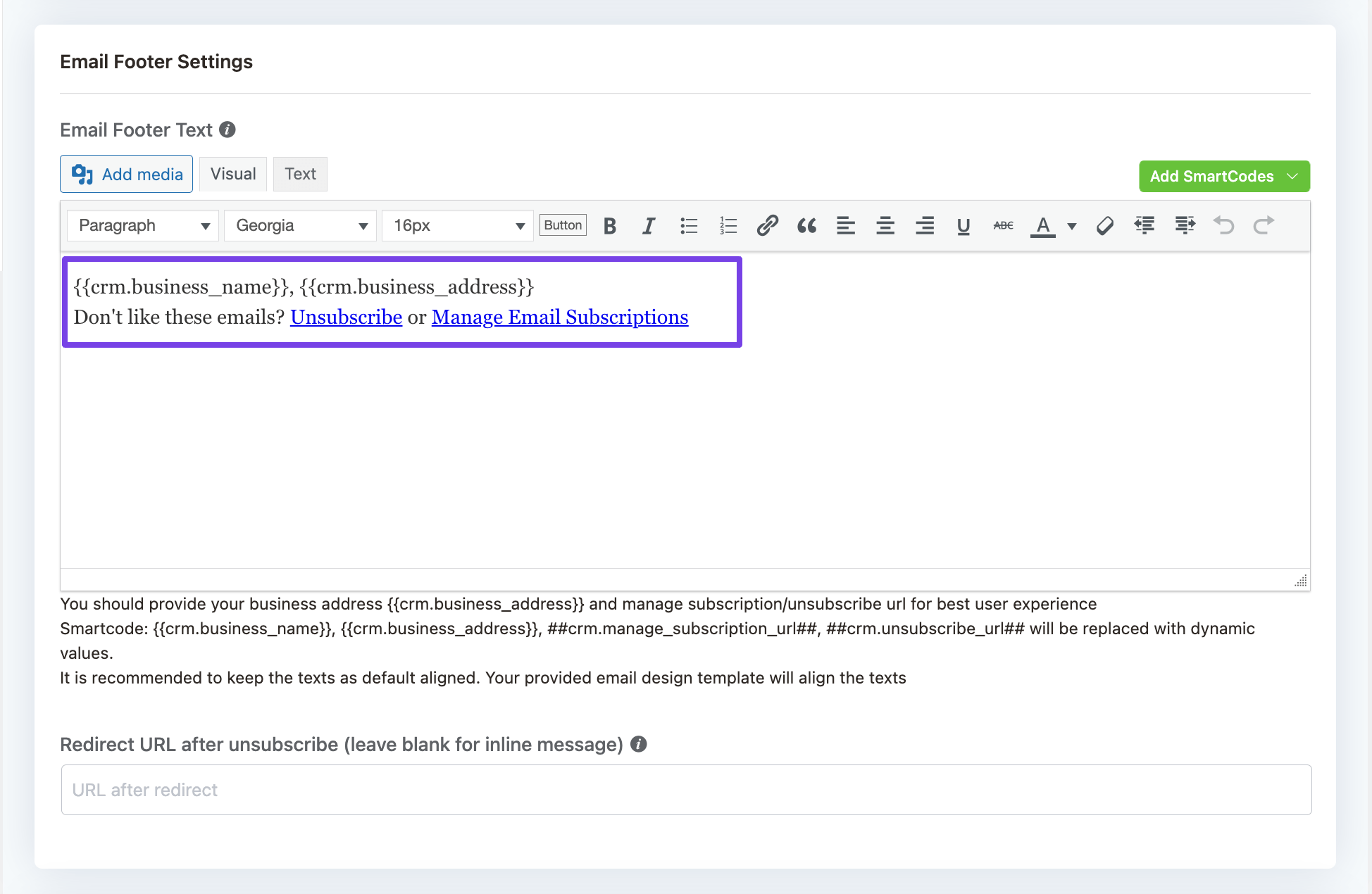
Below is a preview of the above-used smart codes and relevant information.