Email Subject & Body #
The double opt-in email feature of FluentCRM acts as an extra layer of confirmation to verify each email address is a verified user and FluentCRM can add the email address to your contact list. Contacts that are added via form submissions, automation funnels, or by selecting the WooCommmerce subscription checkbox will automatically receive a double opt-in email to confirm their subscription if this setting is enabled.
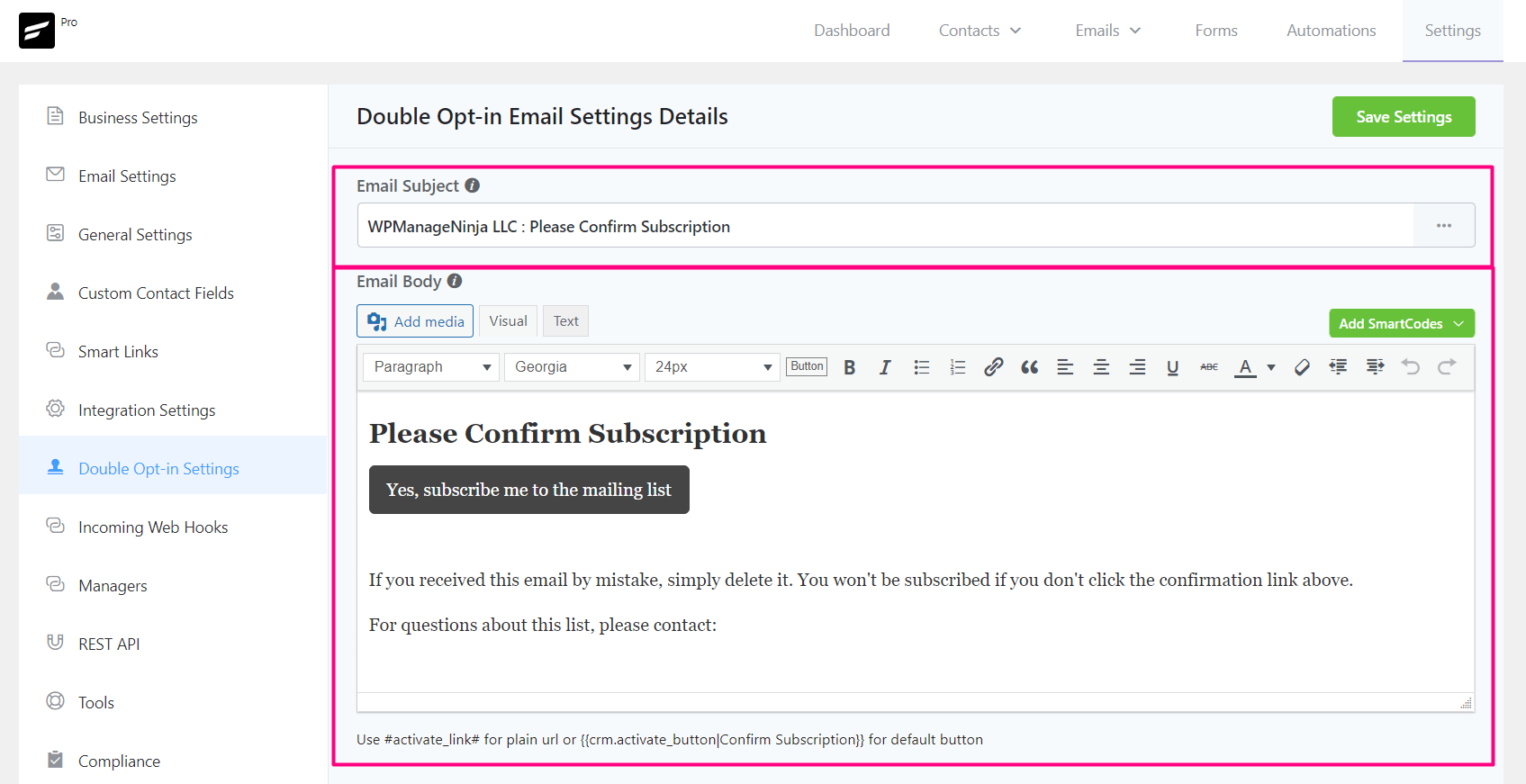
- Email Subject: Give an appropriate subject for the email to the recipient.
- Email Body: Write the email body for the double opt-in email. There will be a default one. You can customize it as you want. Use the SmartCode from the dropdown to create a customized one. But using the SmartCode #activate_link# for a Plain Text Email or {{crm.activate_button|Confirm Subscription}} for HTML Email with a button to click for the subscription is mandatory because it contains the activation URL.
Design Template #
Select the email Design Template for this double-opt-in email. You can choose from four different options.
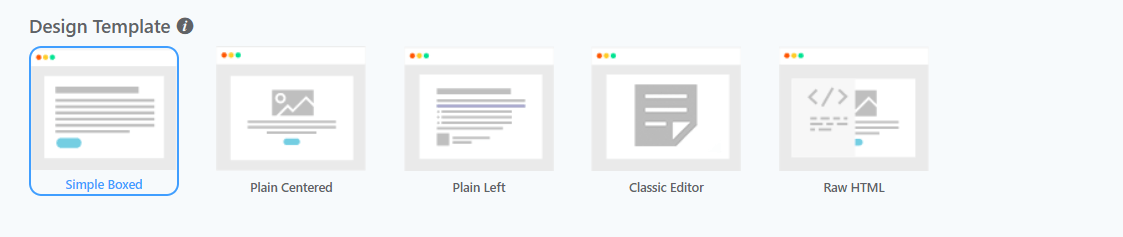
After Confirmation Actions #
Show Message #
Select the confirmation message for the user. When they will click on the subscription confirmation button they will land on this page.
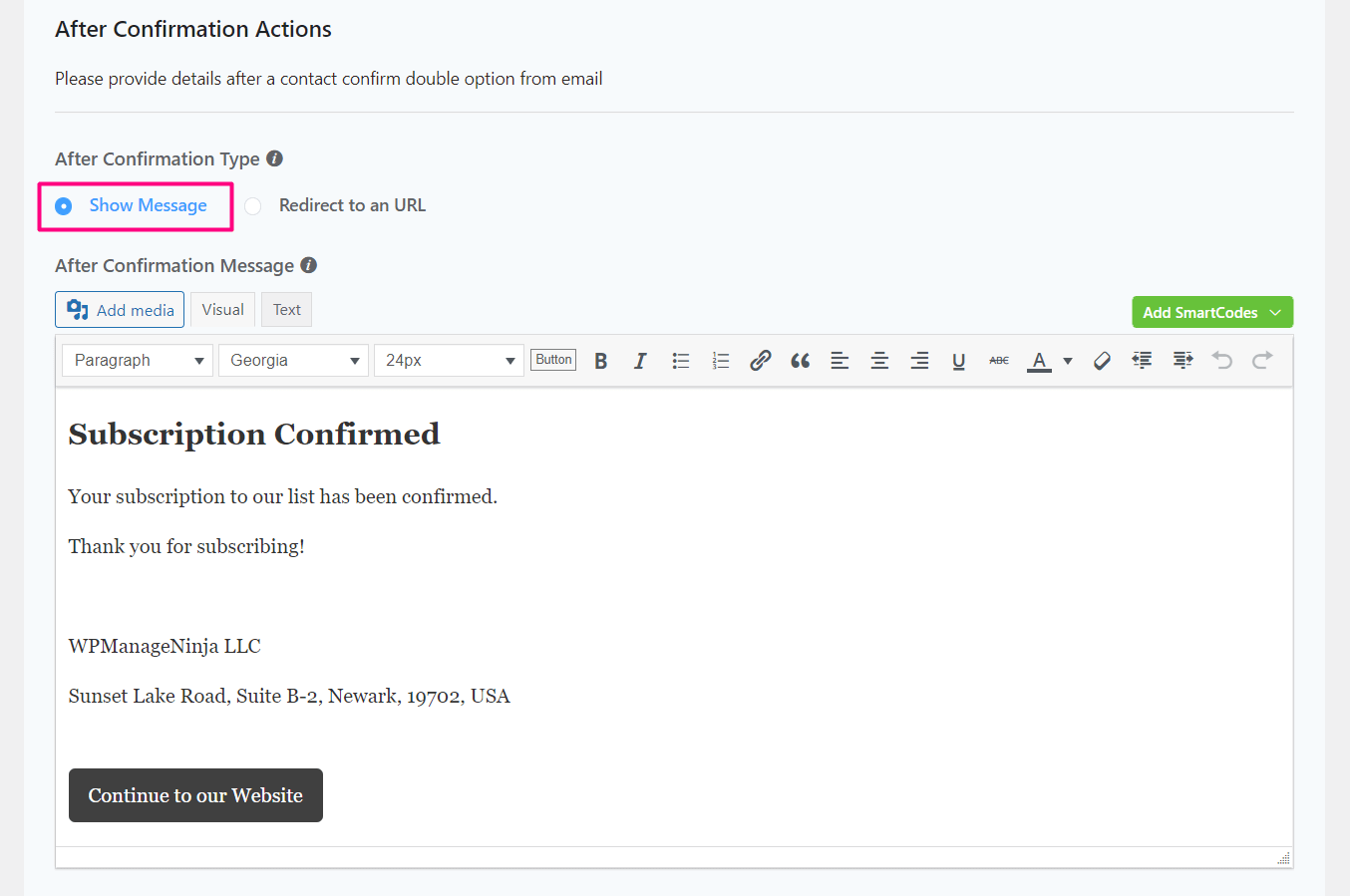
*Note: If you’re using Fluent Forms, leave the Enable Double Opt-in Confirmation before the Form Data Processing option( Form -> Form Settings) unchecked to send the above double opt-in email template to your contacts. If you enable both Fluent Forms and FluentCRM double opt-in, your system will send the Fluent Forms double opt-in email template to your contacts.
Redirect to an URL #
If you want to redirect your user to a specific URL then you can use this option to confirm the subscription and immediately automatically redirect to your desired URL, Landing Page, or anywhere you want.
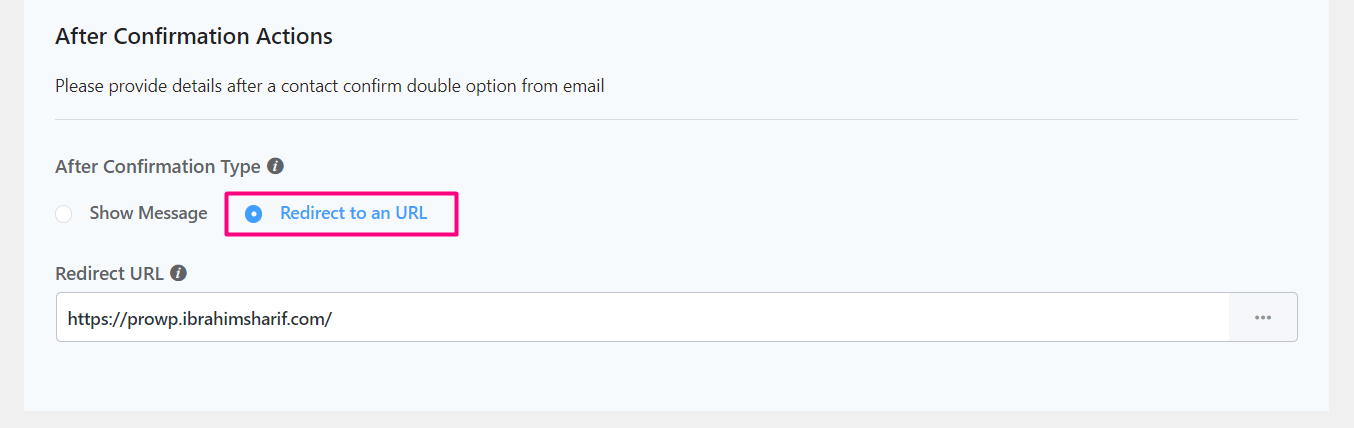
Below is an example screenshot of what the Double Opt-in Emails look like in the recipient’s mailbox.
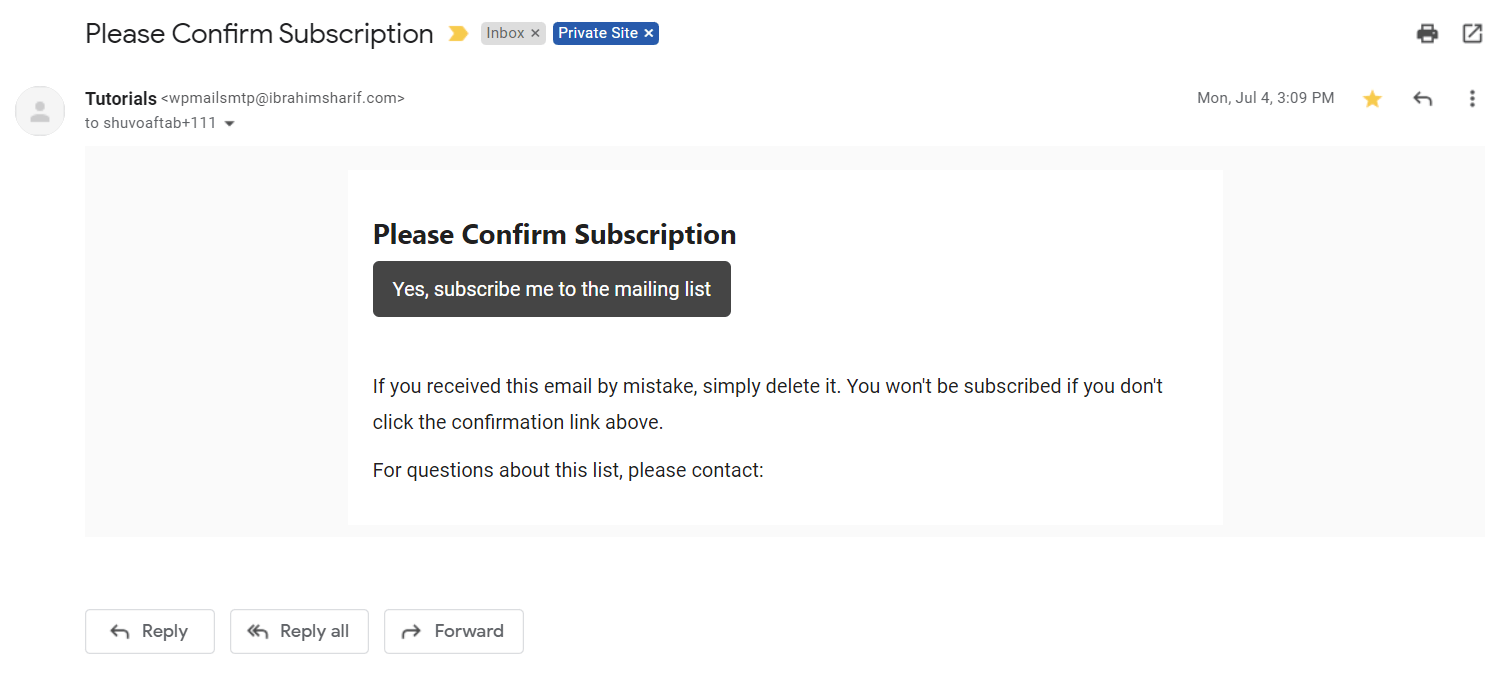
And when the user clicks on the Subscription Confirmation Button and you configure it to show a message after confirmation they will see a message like the below:
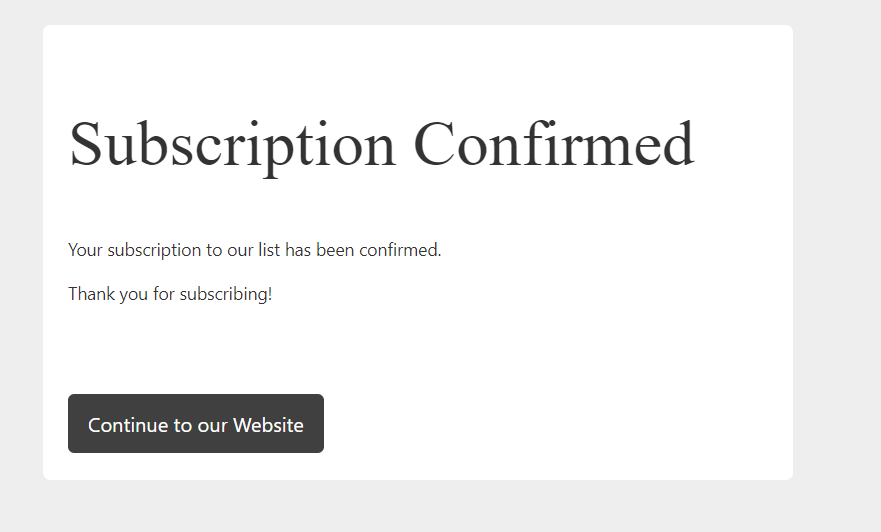
That’s all for Double Opt-in Confirmation Email Settings!







Hello, I run my website in German and English. Therefore, I want to send an English newsletter to those who subscribe to my English form and a German newsletter to those who subscribe to my German form. Now there is only one Double Opt-In e-mail I can set up.
How can I have two different emails sent out for each case?
Many thanks!
Hey Nino, you can setup list based double opt in now: https://fluentcrm.com/fluentcrm-2-9-6/#listbased-double-optin
Hi there. Is there a shortcode for the double opt in “subscription confirmed” page? It would be great if we could style that page having the ability to use s shortcode.
Hi there, thank you for messaging. Here is the shortcode – [fluentcrm_pref]. You can style your page based on your preference.
Hi, how can I stop asking for confirmation from users who add themselves to my list?
Hi Sammy, not sure what you mean. If you want to stop asking for confirmation of subscription altogether, you may disable the double opt-in email from settings.
Hi there, for GDPR I definitely want standard forms to have double opt in. But WooCommerce checkout should definitely NOT have double opt in. This is because we are allowed to make different assumptions about actual customers who have bought something. In fact, we can opt them in by default, providing they can uncheck. I don’t do that, but you get the idea. Is this possible with FluentCRM?
Thanks
Hi Chris, you can disable double opt-in for the WooCommerce checkout field form.
Great thanks. Is there a timestamped and source record of the opting in for use as evidence for GDPR?
Something like the event tracking that I have in Mailchimp?
Hi there, i´m not able to save settings in FluentCRM Double Opt-in Email Settings Details, thus i can not change the design or text of the opt-in emails etc. I always get the same error: “Unexpected error from server. Please check browser console” which is odd, since i can change and save all the other settings without any problems… so what could be the reason for that (is this a pro feature in FluentCRM, so that the double opt-in Email settings could only be changed if one has a pro account) and how can i fix this ?
Thanks in advance for your help – best regards
Hi Dominic, Could you please create a support ticket so our technical experts can take a look?
How do you turn off the double-opt in feature of the CRM? I can’t find the setting.
Hey Bill, you can add the contacts as subscribed or keep double opt-in unchecked if you don’t want to send the double opt in.
+1 as a feature request from me as well.
Hi,
I found a solution to redirect to the right page of my funnel after double_optin, I use custom field in automation, like {{contact.custom.urlredirect}}.
But I have an error, even if I choose URL REDIRECTION with the code above, FluentCRM redirect to the message, not the url.
Any idea?
Sorry, he become a subscriber not a member automatically… Sorry 😅
Hi ! Person who subscribe don’t receive double opt-in email ?? He become automatically “member” so don’T receive double opt-in email ??
Hi.
If FluentCRM receives data from different webhooks, is there a way to send different double optin messages acording to each source?
Hi Alberto,
No, not yet. I’ve recommended multiple double opt-in email feature to our R&D. Let’s see what they says.
Would be really nice.
+1
I’d really like to see this feature, too!
+1 for this feature!
e.g. we have different lead magnets for one website, a different double opt in message customised to each lead magnet would be superb.
+1 multiple double opt-in email feature.
different webhooks –> send different double opt in messages
Is the feature for better Double Opt-In Settings there?
Hi Anton, not yet. We have some other features in the pipeline. This might take some time.
Hi Nazir, is there any update on this? The community has been asking for this feature for a couple of years now… It’s absolutely essential that we can send different double-opt-in emails depending on how the subscriber signed up.
For example, if they registered for lead magnet #1, the double-opt-in should say “please click here to verify your email and receive ” whereas if they registered for a different lead magnet, they should get a different email, and similarly if they registered through making a purchase on the website they should get a different opt-in email again…
I don’t understand why this basic feature isn’t yet included in FluentCRM, when every other email marketing tool I’ve used has had it?
Hi Katie, We will have this feature in the next 2-3 updates.
Hey Nazir, any ETA for this feature? It is ridiculous that the community has been asking for such an important feature for 2 years and your team is just ignoring it. Double opt in functionality of Fluent CRM is ridiculous. Very buggy and confusing to implement and missing a lot of important features.
Hey Sergey, List based double opt in is already live: https://fluentcrm.com/fluentcrm-2-9-6/#listbased-double-optin Did you want something else?
Hi,
I’m loving what I’m seeing when it comes to FluentCRM!
I notice your Double opt-in settings are global and not specific to the list. I know this seems like a small detail, but it’s a feature that I believe enhances the user experience and may be the ONLY reason I move forward with ConvertKit instead.
When using the double opt-in feature with ConvertKit, I can personalize the email content (based on the list the user is joining) and direct the user to a specific URL when they click the link inside the email. (This works wonderfully when I have a freebie since I can send the freebie and get the user’s confirmation all in one step.)
Any plans to allow us to create separate opt-in emails and specific confirmation URLs based on the list instead of using one option for everyone (and everything)?
Thanks.
Debbie
“Nazir Himel • January 15, 2024 at 5:29 am
Hi Katie, We will have this feature in the next 2-3 updates.”
I still don’t see this in the Community version…was it released? Is it a Pro feature?
Hi Ken, we added the tag-based opt in redirect already. Our R&D is still evaluating tag based DOI emails.