Restrict Content Pro is a popular WordPress membership plugin that allows users to create unlimited subscriptions, manage website members, track registration members, and more. Integrate with FluentCRM helps to add membership levels, memberships canceled, and memberships or subscriptions expired. If you install Restrict Content Pro it automatically integrates with the FluentCRM plugin.
Automation Funnel Settings #
First, navigate the FluentCRM dashboards and click Automation from the navbar. Now click on New Automation.
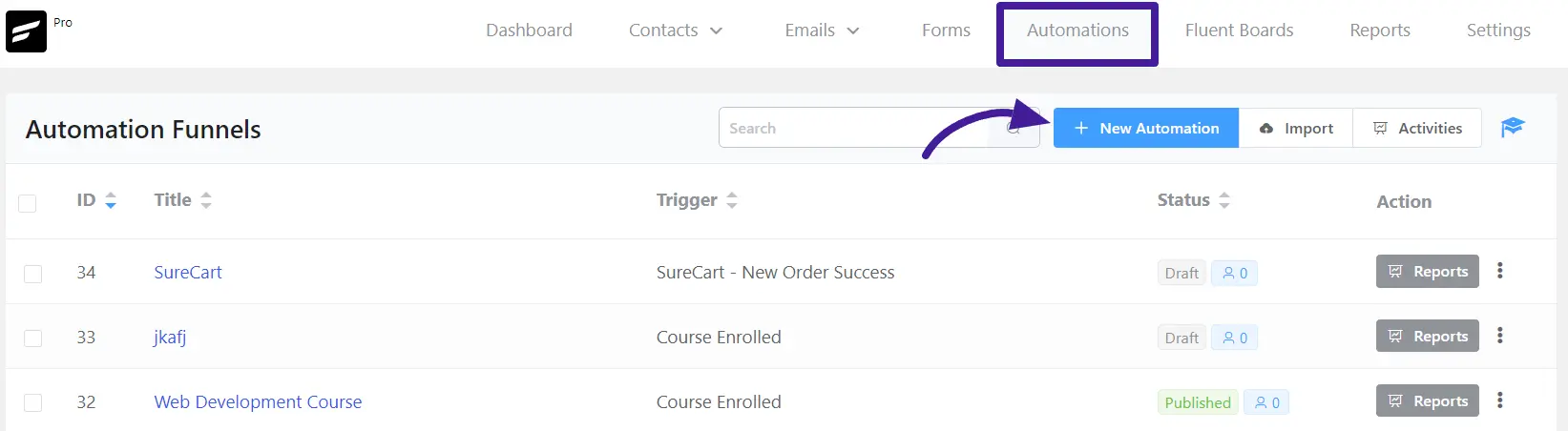
Membership Enrolled #
Now select Restrict Content Pro and you’ll see three automation triggers. This funnel runs when a member is added to a membership level for the first time. Now Set the Internal Lable name Select the Memberships Enrolled and press the Continue button.
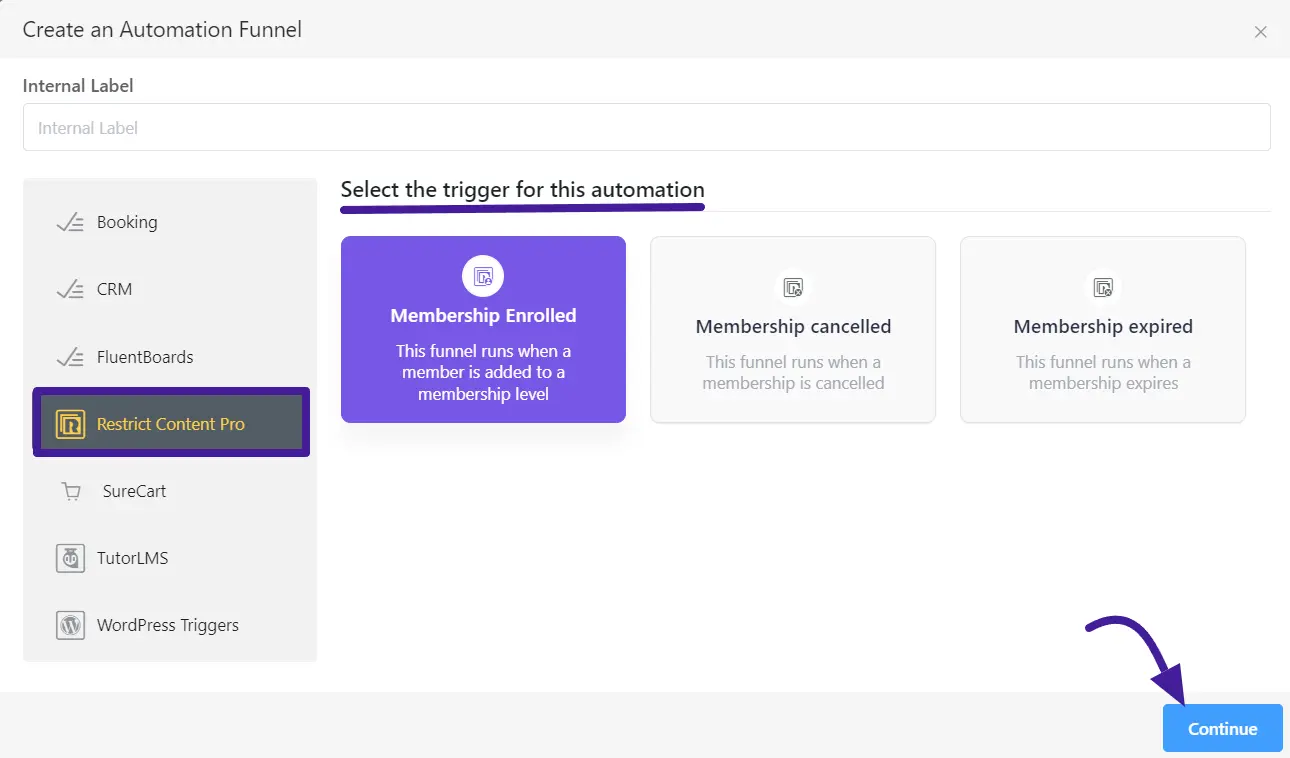
A pop-up will appear to give the Name and Descriptiona and other details about the funnel.
Automation Name: Edit or set a new Automation name.
Internal Description: Enter an internal description of your automation.
Subscription Status: Change the Subscription Status for the contact that submits the form according to FluentCRM Contacts Status.
Membership Level: Choose which Membership Levels to check for the trigger. Leaving it blank will run for all membership levels.
Restart: Check this option if you want the automation to run multiple times for the contact that triggers the automation.
Now click the Save Settings button.
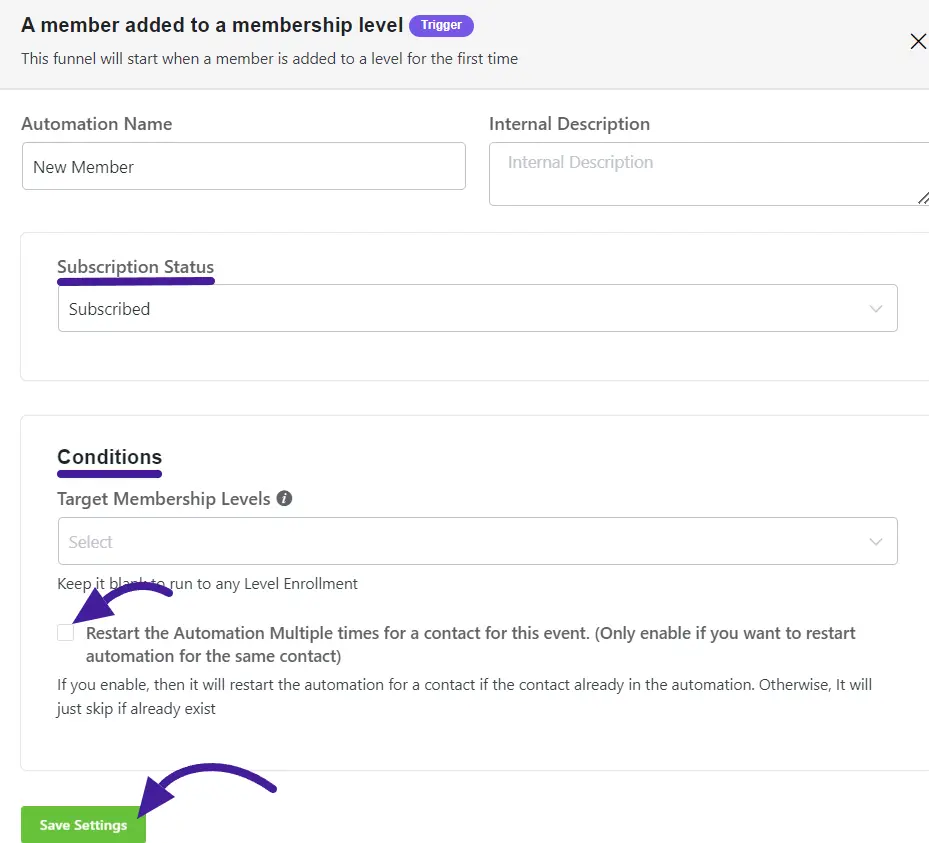
Memberships canceled #
When a membership is canceled automation starts with this trigger. Enter Internal Label and choose Membership canceled. Then click the Continue button.
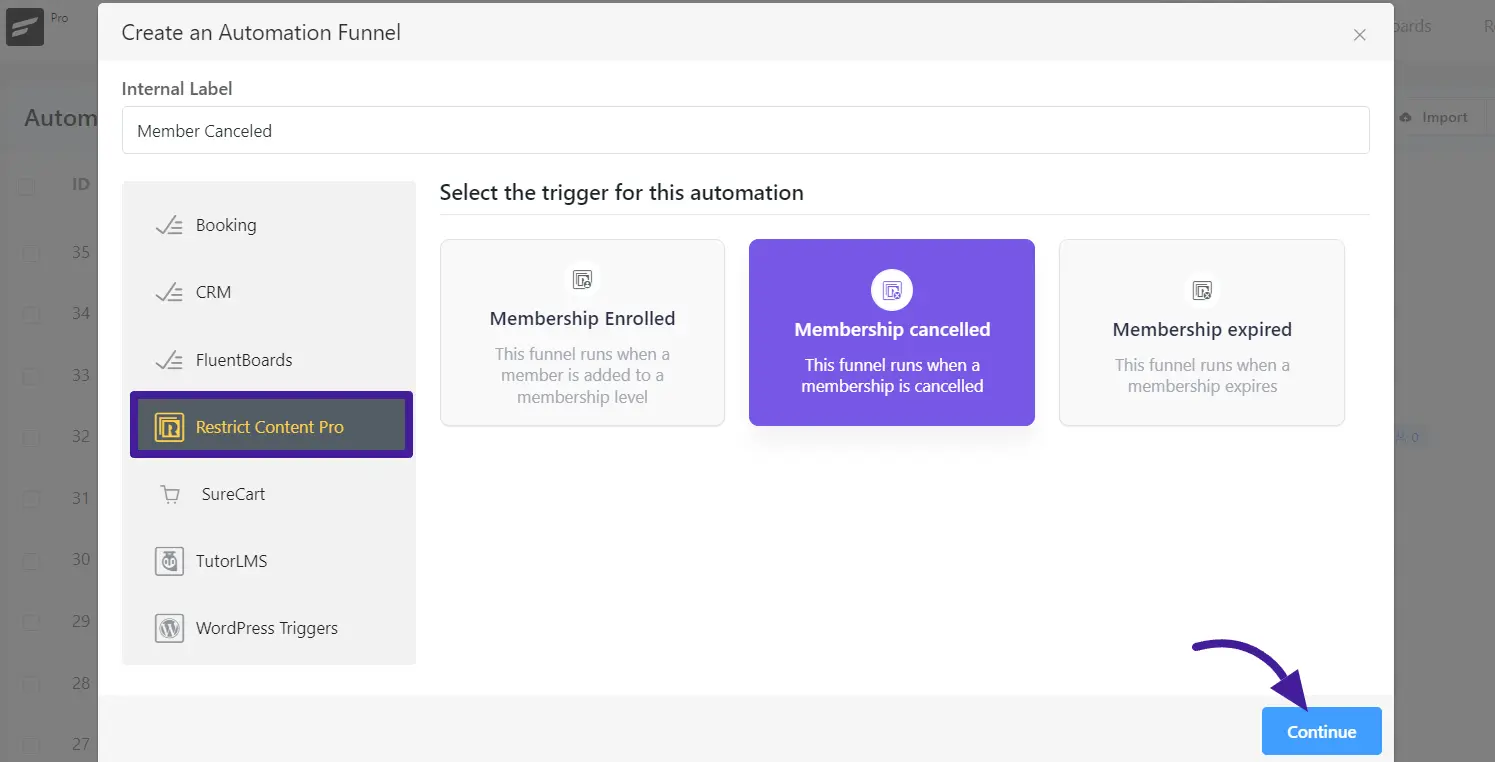
Now edit Automation Name and put Internal Description. Next, Choose Subscriber Status and Target Membership Levels. After then click Save Settings button.
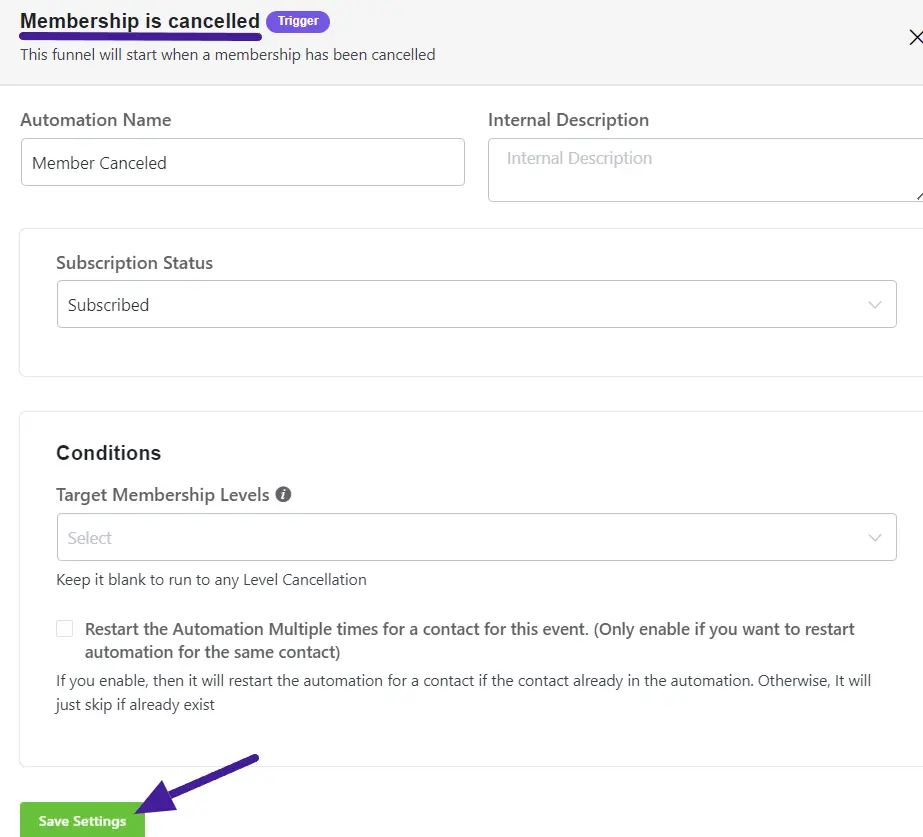
Membership Expired #
This funnel runs when a membership expires. This will be particularly useful for those who want to automate one or a series of reminder emails after a member’s subscription has expired to get them to subscribe to their services again.
Select Restrict Content Pro and Set the Internal Lable name. Now click the Membership Expired and press the Continue button.
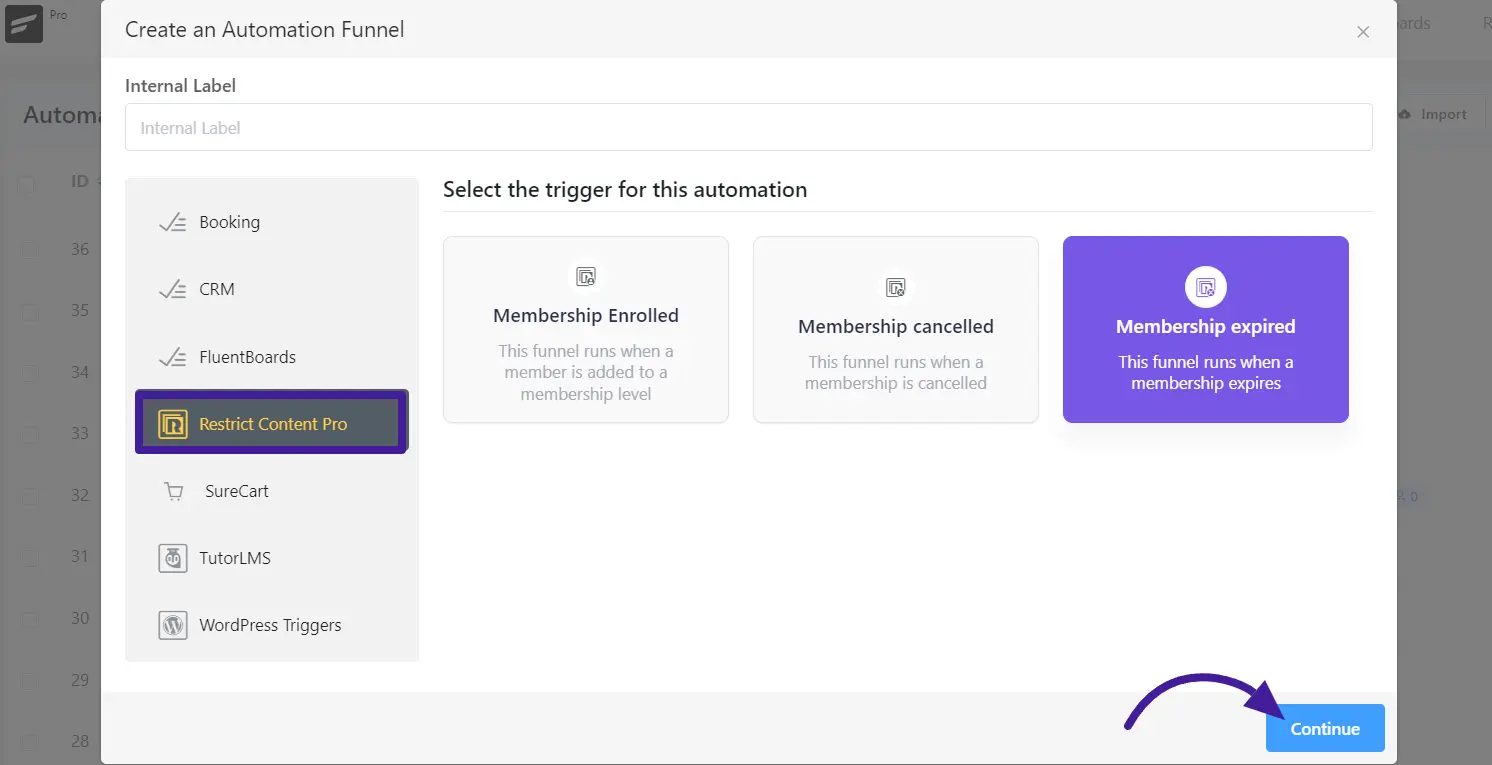
Here open a popup, simply fill in all the required filed that you want and click the Save Settings button.
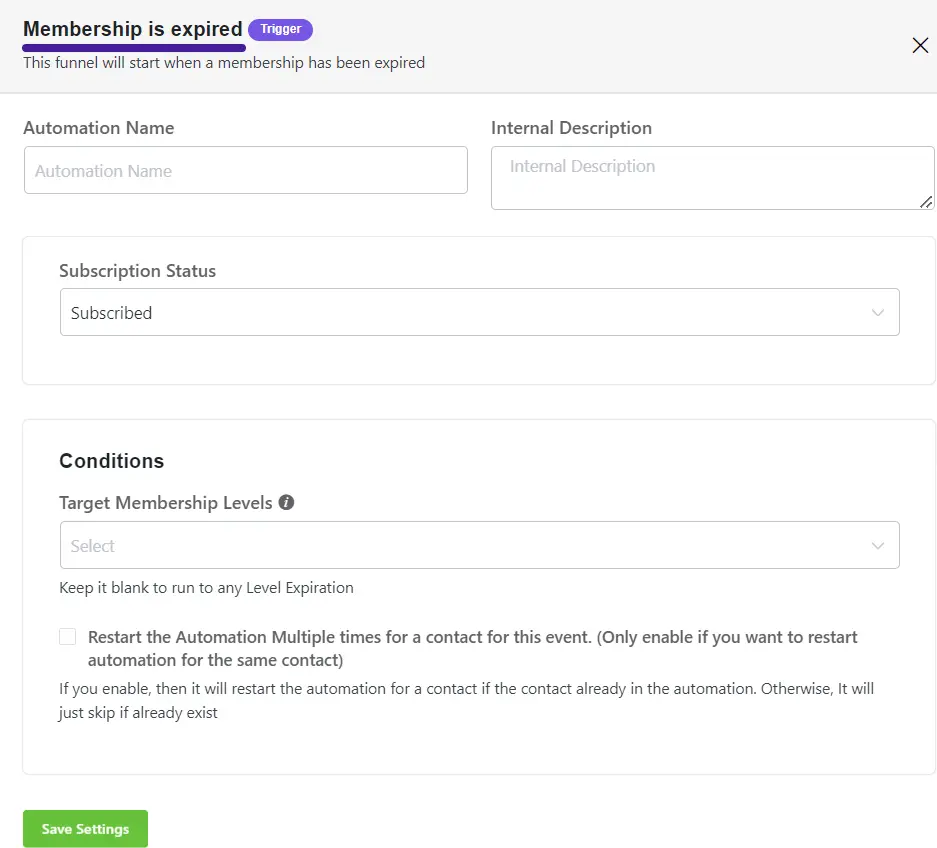
So, this is the integration process of Restrict Content Pro with FluentCRM. If you have any questions then contact our support team.






